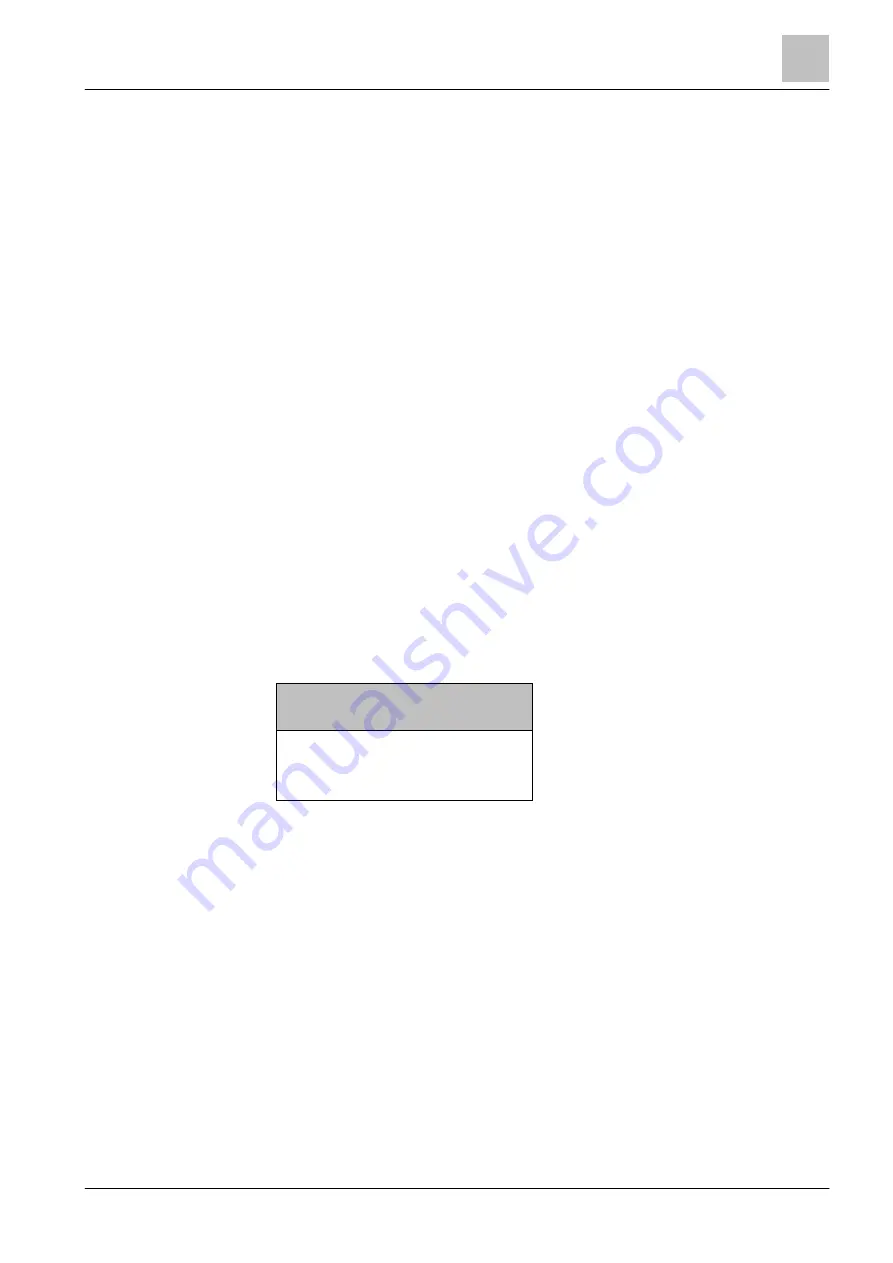
Operation
Show information
5
89 | 184
Building Technologies
A6V10211076_i_en_--
Fire Safety
2015-12-15
5.14 Show information
5.14.1 Polling alarm counters / remote transmissions
The fire control panel has functions that count alarm events. The number of all
alarms can be called up using alarm counter.
There are three different types of alarm counters:
● Every 'Area' automatically has the function of counting all alarms of the
respective 'Area'.
● Every 'RT control' automatically has the function of counting its respective own
activation.
● The 'Counter control' is freely configurable and can count all alarms of the
↑ 'Site', for example. The 'Counter control' is pre-configured as standard for
some countries, e.g., AT.
Polling the alarm counter for an 'Area'
1. Press 'Functions' > 'All functions' in the main menu.
The 'Select element category' window is open.
2. Select the 'Area' element category.
The 'Enter address' window is open.
3. Press <ok> without entering an address.
A list with 'Areas' is opened.
4. Select a 'Area' and press <softkey 1> 'Execute commands'.
The 'Select command' window is open.
5. Select the 'Poll alarm counter' command.
The number of alarms that have been occurred is indicated.
Execute command
Poll alarm counter
Alarm counter value is: 3
Table 3: Example with alarm counter value






























