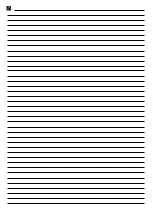Basic operation
en
7
Notes
¡
Dark areas in the glow pattern of the hotplate are
part of the technical design. They do not affect the
functionality of the hotplate.
¡
The hotplate regulates the temperature by switching
the heat on and off. The heat may also switch on
and off when on the highest setting.
–
This protects easily damaged components from
overheating.
–
The appliance is protected from electrical over-
load.
–
Better cooking results are achieved.
¡
With multi-circuit hotplates, the heating of the inner
filament circuits and the heating of the activations
may switch on and off at different times.
4.5 Residual heat indicator
The hob has a two-stage residual heat indicator for
each hotplate. Do not touch the hotplate while the re-
sidual heat indicator is lit up.
Display
Meaning
The hotplate is so hot that you can
keep small dishes warm or melt cook-
ing chocolate.
The hotplate is hot.
5
Basic operation
You can find out everything you need to know about
operating your appliance here.
5.1 Switching the hob on or off
The main switch is used to switch the hob on and off.
If you switch the appliance back on again within
4 seconds after switching off, the hob will start up with
the previously stored settings.
5.2 Switching on the hob
▶
Touch .
a
The indicator lamp above lights up.
a
The displays for the controls and the heat setting
displays light up.
a
The hob is ready for use.
a
The two front hotplates are selected.
a
The two rear heat setting indicators light up
brightly.
5.3 Switching off the hob
The hob will switch off automatically when all hotplates
have been switched off for a while (10-60 seconds).
▶
Touch .
a
The indicator lamp above goes out.
a
The displays go out.
a
All hotplates are switched off.
a
The residual heat indicator remains on until the hot-
plates have cooled down sufficiently.
5.4 Setting the hotplates
To set a hotplate, it has to be selected.
The left-hand hotplates are selected with the control
panel on the left side and the right-hand hotplates with
it on the right.
Heat setting
1
Lowest setting
9
Highest setting
.
Every heat setting has an intermediate
setting, e.g. 4.5.
5.5 Selecting heat settings
Requirement:
The hob is switched on.
1.
To select a hotplate, touch the heat setting indicator
.
a
lights up brightly on the heat setting display.
2.
Select the required heat setting on the control panel.
a
The hotplate is switched on.
5.6 Changing heat settings
1.
Select the hotplate with the heat setting indicator.
2.
Select a heat setting on the control panel.
5.7 Switching off a hotplate
If you have switched off a hotplate, the residual heat in-
dicator appears after approx. 10 seconds.
1.
Select the hotplate with the heat setting indicator.
2.
Select 0 on the control panel.
5.8 Recommended cooking settings
You can find an overview of different foods with appro-
priate heat settings here.
The cooking time will vary depending on the type,
weight, thickness and quality of the food. The ongoing
cooking setting depends on the cookware used.
Cooking tips
¡
To bring food to the boil, use heat setting 9.
¡
Stir thick liquids occasionally.