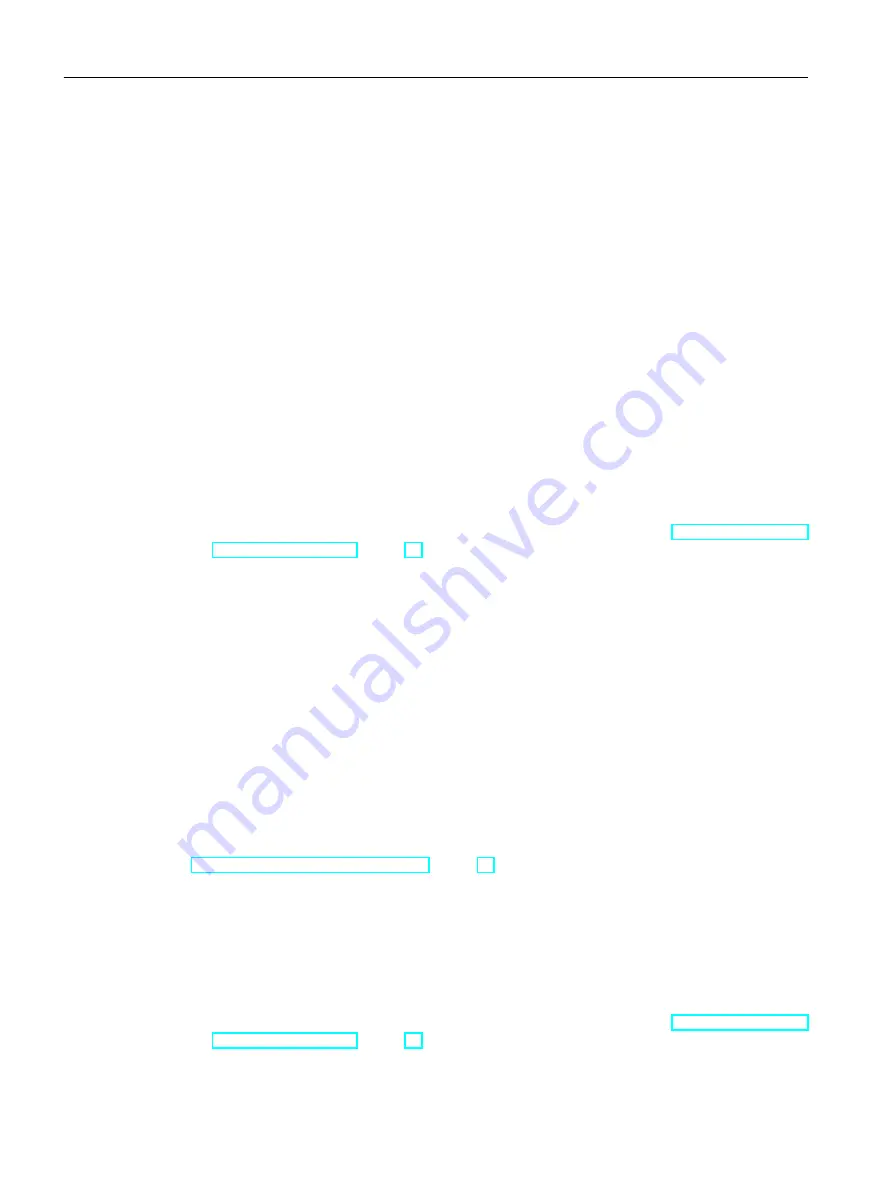
Additional tabs
As administrator you can define additional tabs for the base object of a pipe spec, which are
then also displayed and configured in the PipeSpec Designer.
8.2
Configuring the "PipeSpec limits" tab
Here, the following is specified:
● System of standards
● Application limits
● Dimensions for external diameter and wall thickness
8.2.1
Choosing a system of standards
Requirement
● You have loaded a pipe spec in PipeSpec Designer. See also chapter Loading a pipe spec
in PipeSpec Designer (Page 71).
● The "Pipe spec limits" tab is open.
Procedure
1. Select a system of standards in the "System of standards" list.
2. Click the "Update attributes" button.
Result
The standard tables at pipe spec attributes depending on a system of standards are changed
depending on your selection.
See also
Overview for configuring pipe specs (Page 79)
8.2.2
Defining the nominal diameter range
Requirement
● You have loaded a pipe spec in PipeSpec Designer. See also chapter Loading a pipe spec
in PipeSpec Designer (Page 71).
● The "Pipe spec limits" tab is open.
Configuring pipe specs
8.2 Configuring the "PipeSpec limits" tab
PipeSpec Designer
80
Operating Manual, 09/2014, A5E32076948-AA
Summary of Contents for COMOS
Page 8: ...Table of contents PipeSpec Designer 8 Operating Manual 09 2014 A5E32076948 AA ...
Page 10: ...Publisher PipeSpec Designer 10 Operating Manual 09 2014 A5E32076948 AA ...
Page 70: ...Calling the PipeSpec Designer PipeSpec Designer 70 Operating Manual 09 2014 A5E32076948 AA ...
Page 118: ...Documenting pipe specs PipeSpec Designer 118 Operating Manual 09 2014 A5E32076948 AA ...






























