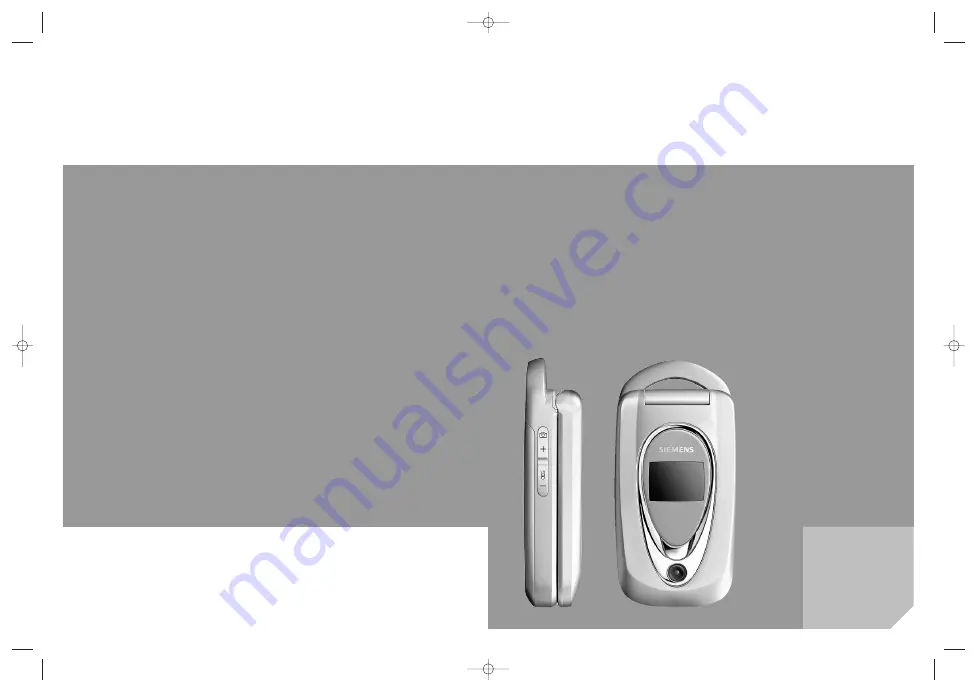
Issued by
Information and Communication mobile
Haidenauplatz 1
D-81667 Munich
© Siemens AG 2004
All rights reserved. Subject to availability.
Rights of modification reserved.
Siemens Aktiengesellschaft
www.siemens-mobile.com
cyan magenta yellow
black
L I E B R E I C H ,
Medienproduktion
CFX65
s
m
obile
s
m
obile
BA Cover CFX65.QXD 19.05.2004 16:05 Uhr Seite 1
















