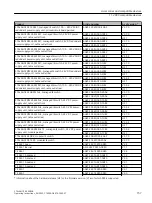9.10.6.3
Packet Error Statistic
Errors in received packets
The "Packet Error Statistic" dialog box shows how many bad frames were received per port. The
following error types are distinguished:
• "Bad Frames"
Total number of bad received frames.
• "CRC"
Number of frames whose content did not match the CRC checksum.
• "Undersize"
Number of frames with a length less than 64 bytes.
• "Oversize"
Number of frames with a length greater than 1536 bytes.
• "Dropped L2"
Number of frames that were discarded at the receiving port due to lack of resources on the
switch.
If you click the "Reset Counters" button, you reset this counter for all ports.
Figure 9-46
Packet Error Statistic
Functional description and configuration using Web Based Management
9.10 The "Switch" menu
SCALANCE X-200RNA
144
Operating Instructions, 04/2022, C79000-G8976-C342-07