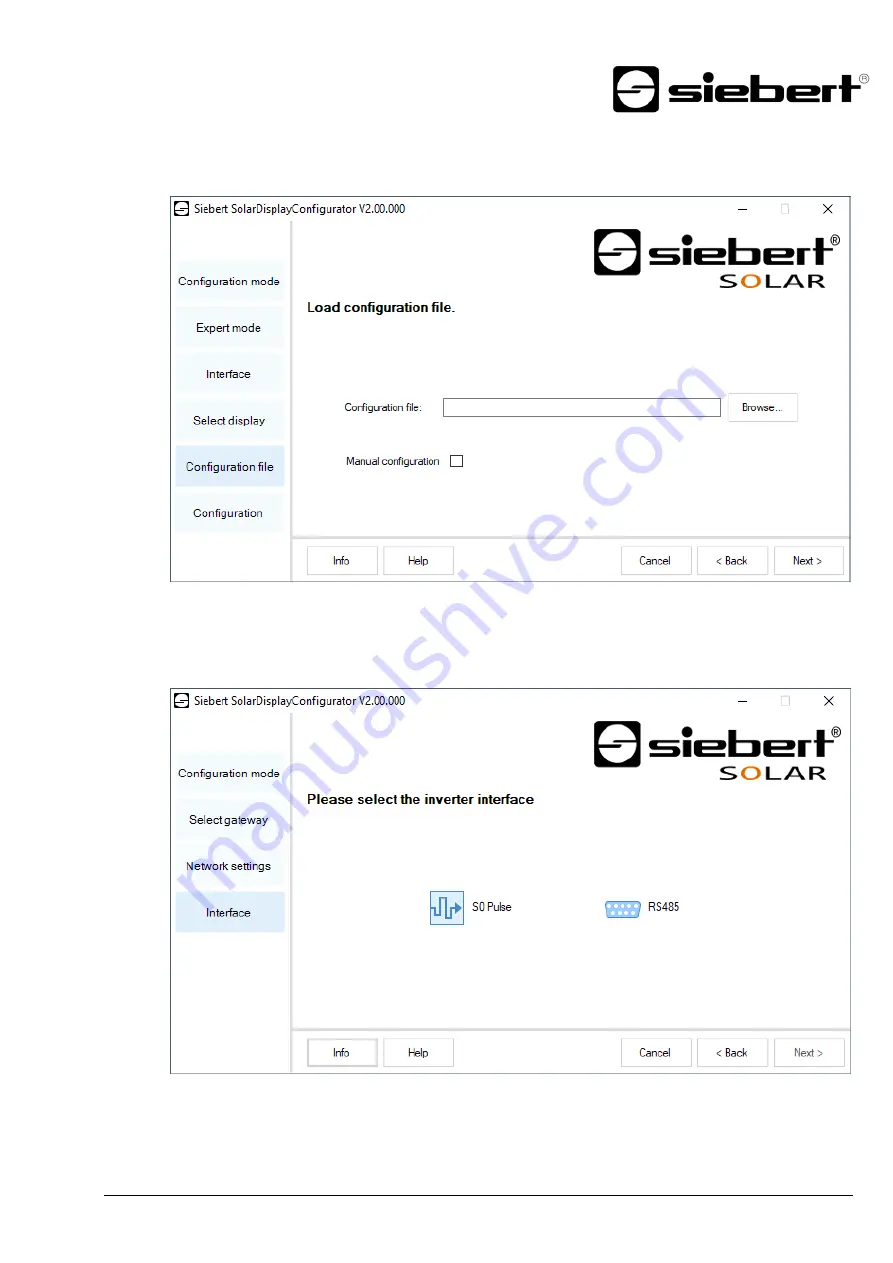
BAL XC420 2.00
40/47
Configuration file
This step allows the configuration of the display with the help of a configuration file. This is necessary
if the display does not meet the standard program or you want to use the configuration file that was
created by a virtual display. Click 'Browse' to select the desired configuration file and then click 'Next'.
Wechselk
Inverter Interface Gateway
If you are in 'Gateway' mode, you must select the interface of the inverter to be connected to the
Siebert Ethernet Gateway. The data of the inverter can then be queried and displayed by a Siebert
solar display with an Ethernet interface from the Siebert Ethernet Gateway.








































