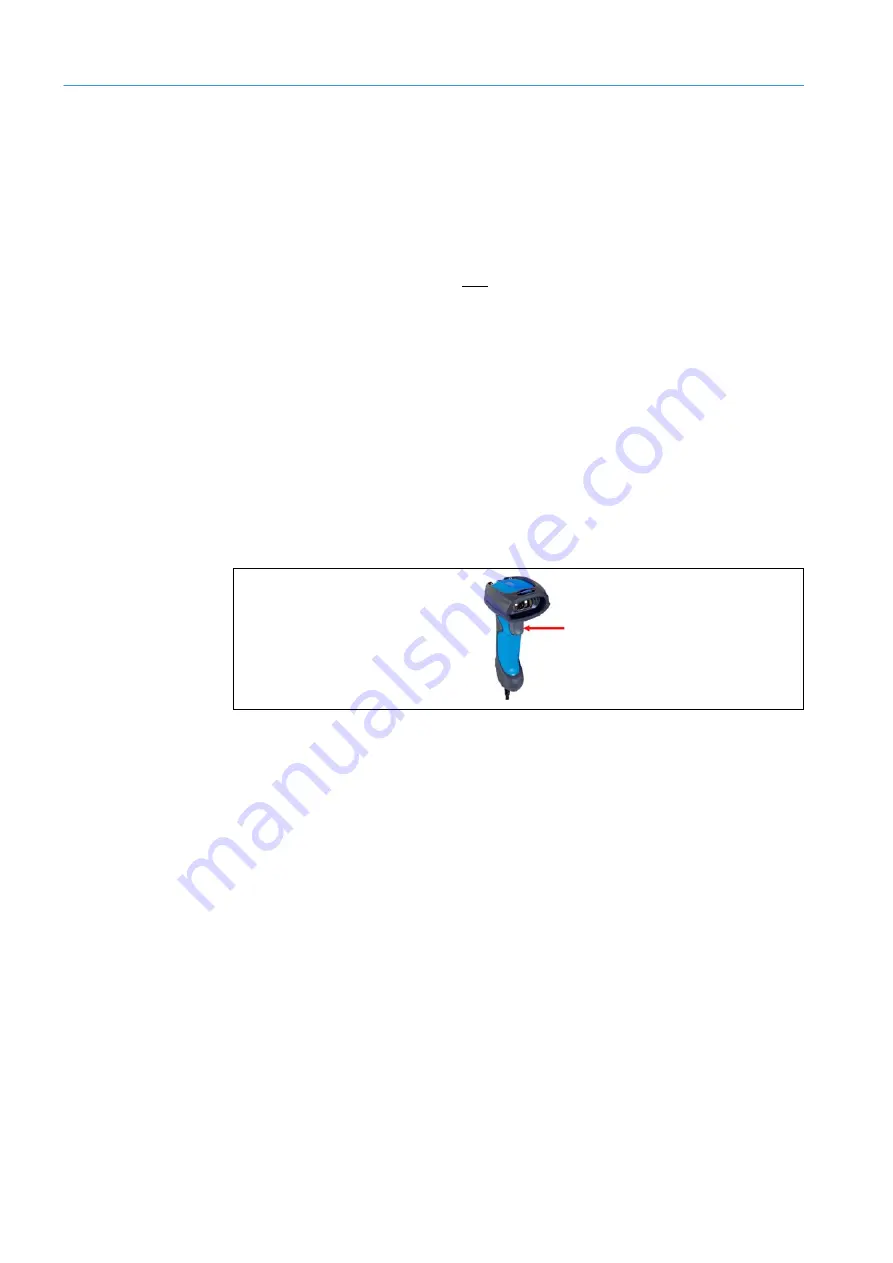
7
OPERATION
8020065-ZSP4/2017-08-10|SICK
O P E R A T I N G I N S T R U C T I O N S | Master Data Analyzer
Subject to change without notice
76
7.3
Performing measurements
7.3.1
Starting the measurement process
The start of the measurement process will vary depending on whether you are using the
measurement system with or without bar code scanning.
7.3.1.1
Scanning the bar code (only for the operating mode with bar code scanning)
If you are using the operating mode with bar code scanning, the measurement process
starts as soon as a valid bar code is detected. The bar code can be scanned with the
hand-held scanner or entered manually.
The bar code is the starting signal for a new measurement process. When the bar code is
scanned, the system generates a new measurement data set. The bar code and the
measured values recorded in the subsequent measurement are assigned to this data set.
Scanning bar code
1. Position the object to be measured in the measurement field, as described above.
2. Remove the hand-held scanner from its holder.
3. Position the hand-held scanner towards the object.
4. Hold down the trigger on the scanner’s handle to activate the light source for the
scanner.
Fig. 46: Scanning the bar code with the hand-held scanner
5. Move the hand-held scanner over the bar code printed on the object. A beep will
indicate that the bar code has been successfully read.
6. Place the scanner back in the holder.






























