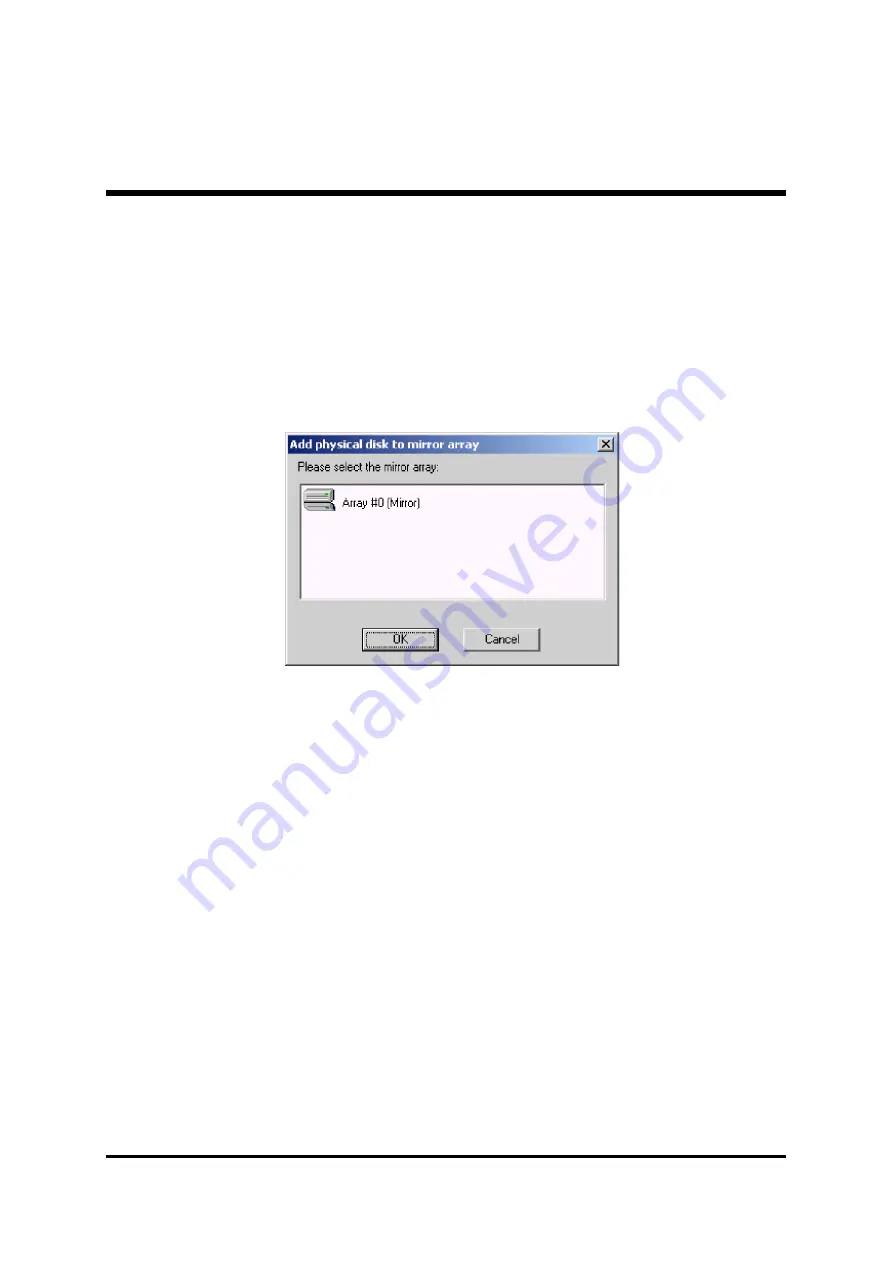
- 26 -
3.12 Hot-swapping Hard Disks of Mirror Array
During the working process of the mirror array, if there is failure of either the
source disk or the mirror disk and the spare disk has not been set, the user
can remove the failed hard disk while the computer is still on and hot-plug in a
new one. The program will automatically detect the plug-in of the new hard
disk and prompt the user whether to add the newly plugged hard disk into the
failed mirror array(see below).
Select
OK
to add it into the failed mirror array, the newly plugged hard disk
and the left normal member disk will generate a new mirror array that will be
automatically synchonized to keep the data on its member disks identical.
Hot-swapping hard disks of mirror array can quick recover the failed mirror
array without a shut-down of the computer or a break-off of the work, thereby
providing users with the maximum data security and the easiest operation.
Note:
1. The hard disk used to be a subsitute for the failed one must keep the
same connection to IDE and setting of jumper to that of the failed
one. For example, if the failed hard disk is connected to IDE2 and
set as master, its subsitute must be connected to IDE2 and set as
master.
Warning:
1. In order to avoid any possible damage to both the system and the
device by the manual hot-swap of power and cable. Please operate
hotswapping hard disks of mirror array with the special hard disk
swapping box.







































