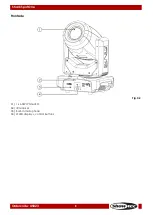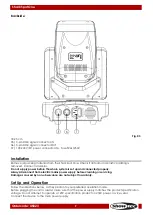21
Ordercode: 45023
Shark Spot One
71-80
Built-in program 7
81-90
Built-in program 8
91-230
Sound-controlled mode, from OFF to high sound sensitivity
231-240
Reset (after 3 seconds)
241-255
Not functional
14 channels
Channel 1 – Horizontal movement (Pan)
Move the slider up, in order to move head horizontally (PAN).
Gradual head adjustment from one end of the slider to the other (0-255, 128-center).
The head can be turned by 540° and stopped at any position you wish.
Channel 2 – Pan fine 16 bit
Channel 3 – Vertical movement (Tilt)
Move the slider up, in order to move head vertically (TILT).
Gradual head adjustment from one end of the slider to the other (0-255, 128-center).
The head can be turned by 270° and stopped at any position you wish.
Channel 4 – Tilt fine 16 bit
Channel 5 – PAN/TILT Speed
0-255
From Max Speed (0) to Min. Speed (255)
Channel 6 – Dimmer
0-255
Dimmer intensity, from dark to brightest
Channel 7 – Strobe/Shutter
Dimmer must be open
0-9
Shutter open
10-250
Strobe ON, from low to high frequency
251-255
Shutter open
Channel 8 – Color Wheel
0-24
White (open)
25-50
Color 1
51-75
Color 2
76-100
Color 3
101-125
Color 4
126-150
Color 5
151-175
Color 6
176-200
Color 7
201-255
Rainbow effect, from slow to fast
Summary of Contents for Shark Beam FX one
Page 15: ...14 Ordercode 45023 Shark Spot One Menu Overview ...
Page 28: ...27 Ordercode 45023 Shark Spot One Dimensions ...
Page 29: ...28 Ordercode 45023 Shark Spot One Notes ...
Page 30: ...29 Ordercode 45023 Shark Spot One ...
Page 31: ...30 Ordercode 45023 Shark Spot One ...
Page 32: ... 2017 Showtec ...