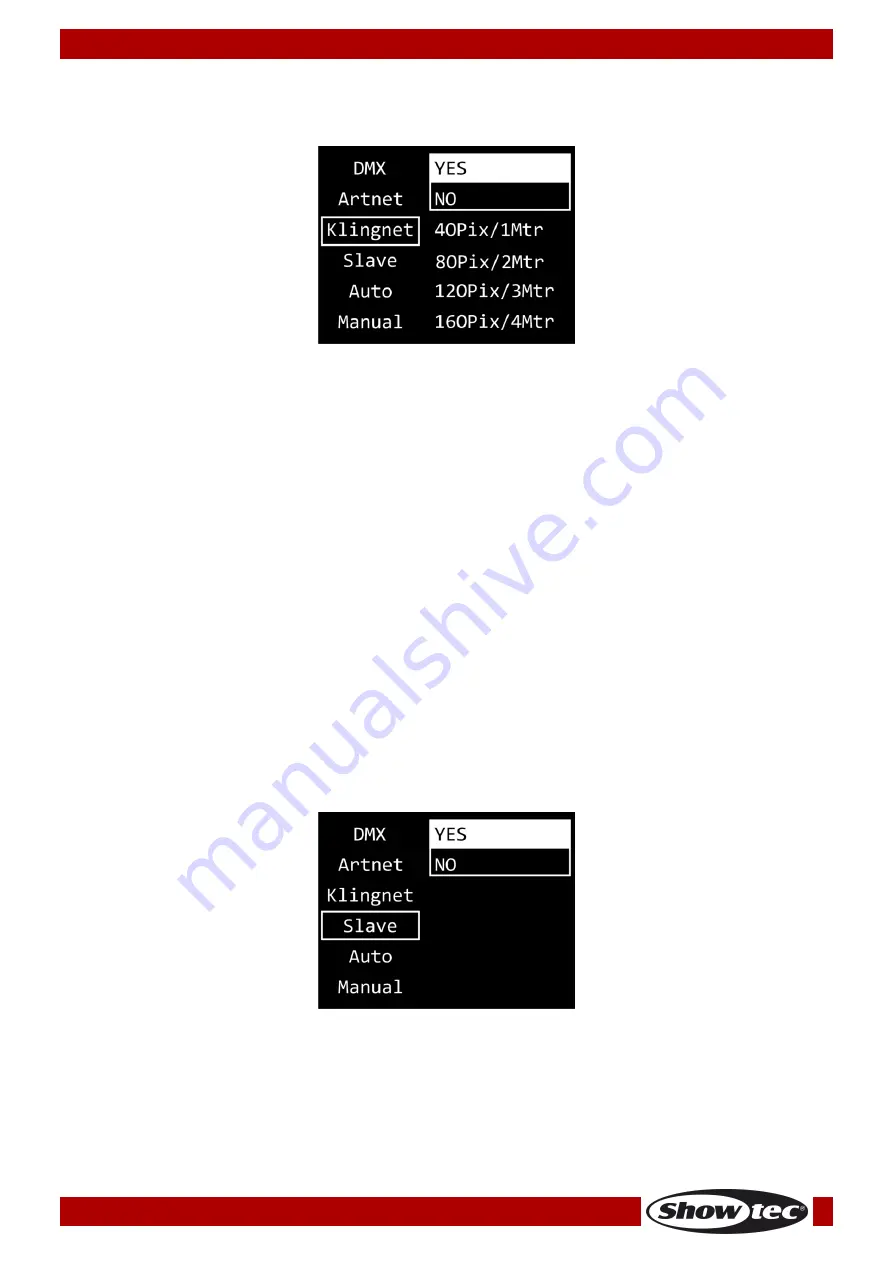
22
Order code: 44510
Pixel Controller
3. Kling-Net
In this menu you can set the Kling-Net settings.
01)
When the display shows KLINGNET, press the ENTER button to open the menu. The display will show:
02)
Press the UP/DOWN buttons to select the YES/NO field. Press the ENTER button to confirm.
03)
Press the UP/DOWN buttons to select YES or NO. If you choose YES, Kling-Net protocol will be active.
04)
Press the ENTER button to confirm your choice.
05)
Press the UP/DOWN buttons to select the mode selection field and press the ENTER button to
confirm.
Note: It is important to choose the mode appropriate to the number (length) of connected
Pixelstrips.
06)
Press the UP/DOWN buttons to select one of the 4 modes:
●
40 pixels, 1 meter (1 m Pixelstrip per output)
●
80 pixels, 2 meters (2 m Pixelstrip per output)
●
120 pixels, 3 meters (3 m Pixelstrip per output)
●
160 pixels, 4 meters (4 m Pixelstrip per output)
07)
Press the ENTER button to confirm your choice.
Note: The Pixel Controller does not automatically detect whether Kling-Net data signal is received or not.
Activate Kling-Net control.
4. Slave
In this menu you can set the device as a slave.
01)
When the display shows SLAVE, press the ENTER button to open the menu. The display will show:
02)
Press the UP/DOWN buttons to select YES or NO. If you choose YES, the device will react the same as
the master device.
03)
Press the ENTER button to confirm your choice.




























