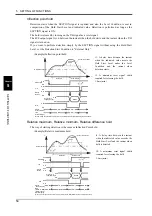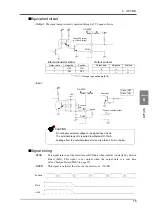5
SETTING OF FUNCTIONS
60
S
E
TTI
N
G OF
FUN
C
TIO
N
S
Chapter
5
5-17.
B8 OFF Detection Wait
This is convenient in hold controlled by the SECTION signal.
Operationally, detection/hold section is assured as in the case of B6 OFF Detection Wait.
The timer functions so as to also ignore chattering when the OFF edge is detected.
Setting range: 0.00 - 1.00 sec.
How to set
5-18.
Waveform Display
■
Graphic display screen
Graph is updated while operating on the ordinary display screen (a comparison, a hold, graph).
■
Cursor display screen
Hold point plotting
By using the hold function and the graph plotting function together, the held point (red) can be
plotted.
SET.
Operation
Page 3
→
→
System Setting
→
X-axis (time axis)
Graphic display START/STOP
Cursor ON/OFF button
Y-axis (load axis)
Indicated value display (At cursor ON time, the cursor
point (red) value is displayed.)
Hold point alarm
status display
CAUTION
When the cursor display is on and when the setting screen is open, the
graph is not upgraded.
Cursor ON/OFF button
The cursor moves to the directly-
pressed place on the graph.
Cursor move buttons
(The cursor moves on the X-axis.)
Example) Relative maximum hold
Held
point
Held
point
Detection section display
Detection section display
Hold Start Level display
Summary of Contents for DS-6200
Page 1: ......
Page 11: ...CONTENTS 10 M E M O...
Page 12: ...11 11 STANDARD...
Page 13: ...12 12 M E M O...
Page 92: ...91 91 EXPANSION...
Page 93: ...92 92 M E M O...
Page 95: ...Expansion Function 94 M E M O...