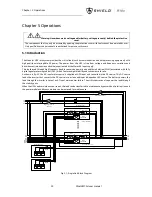Chapt
er 7 Operator Control and Display Panel
Shield M10U user manual
43
Home
Cabinet
Module
Setting
Log
Operate
Scope
Bypass
Main
Output
Load
Battery
Input
Output
Load
Info.
S-code
Date &Time
Language
Comm.
User
Battery
Service
Rate
Configure
Mute
Fault clear
Transfer to
Bypass
Transfer to
Inverter
Battery
Test
Battery
Maintenance
Battery
Boost
Battery
Float
Output Voltage
Output Current
Bypass Voltage
Fig.7- 3: Menu Structure
7.3 Detailed Description of Menu Items
The LCD main display shown in
fig.7-2
is described in details below.
UPS system information window
UPS information window: unit model, module numbers, unit mode, current date and time are displayed. The information
of the window is not necessary for the user to operate. The information of this window is given in t
able.7-6
.
Table.7- 6: Description of Items in UPS System Information Window
Display contents
Meaning
300/30
Unit model: 300—unit capacity, 30—power modules capacity
N=01
1 Power module in system
(s)
Unit mode: S--single unit, P-0/1--parallel mode, E--ECO mode, L--LBS
mode, PE-0/1--parallel ECO mode, PL-0/1--parallel LBS mode
11:03
Date and time
Main menu window
Details of UPS menu is shown in Table.7-5.
Enter in
to get cabinet information.
Summary of Contents for M10U
Page 1: ......
Page 9: ......
Page 71: ...Appendix B Power Connection of Modular System 62 Shield M10U user manual ...