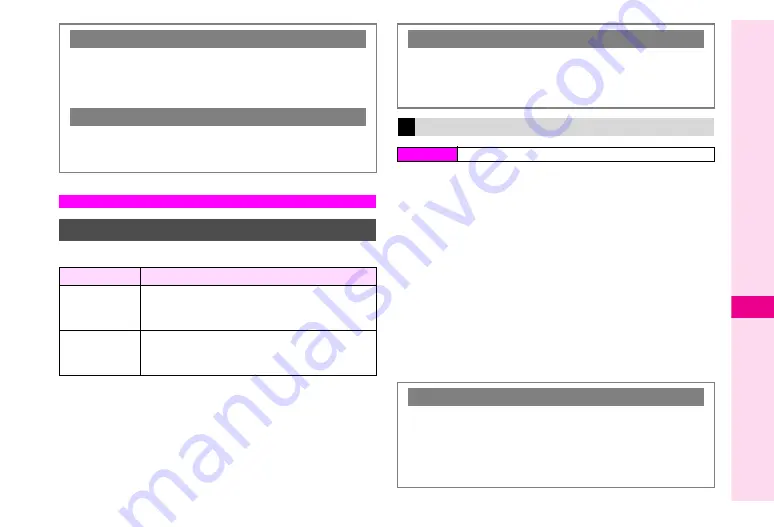
14-7
14
We
b
Bookmark sites or save page content to Saved Pages.
1
Press
N
x
^
Bookmark
or
Save This Page
appears only for savable pages.
2
Bookmarks
1
Select
Bookmark
and press
b
2
Select
Add This Page
and press
b
3
Enter title and press
b
Saved Pages
1
Select
Save This Page
and press
b
2
Enter title and press
b
C
If the same title exists,
Name already exists. Replace
page?
appears. To save with another title,
press
M
c
A
Change title
A
Press
b
B
To overwrite the page, press
N
i
.
Input Memory
C
Entered text (except Security Code) is saved to Input
Memory. Use saved text in other applications.
C
Up to 20 entries are saved. When full, oldest entries are
deleted to make room for new ones.
Using Input Memory
C
In a text entry window, press
N
x
A
Select
Advanced
A
Press
b
A
Select
Input Memory
A
Press
b
A
Select text
A
Press
b
Advanced Features
Bookmarks & Saved Pages
Item
Description
Bookmarks
Save links to Mobile Internet sites. 705SH
connects to the Network to access the site.
^
Create folders to organise Bookmarks.
Saved Pages
Save page content; 705SH opens saved pages
without connecting to the Network.
^
Save frequently used items to Saved Pages.
Space Town
C
Sharp Space Town
is bookmarked by default. Space Town
(Japanese Only) is dedicated to Vodafone handsets
manufactured by SHARP. Visit Space Town to download
Wallpaper, games, Dictionary files, etc.
Saving Bookmarks & Pages
Main Menu
H
Vodafone live!
A
Vodafone live!
A
Open a page
Saving URLs to Bookmarks
C
Enter URLs directly to save site references to Bookmarks.
Press
b
A
Select
Vodafone live!
A
Press
b
A
Select
Bookmarks
A
Press
b
A
Press
N
x
A
Select
Add New Bookmark
A
Press
b
A
Enter
URL
A
Press
b
A
Enter title
A
Press
b
Summary of Contents for VODAPHONE 705SH
Page 35: ...1 1 Getting Started ...
Page 62: ...2 1 Basic Handset Operations ...
Page 82: ...3 1 Text Entry ...
Page 96: ...4 1 Phone Book ...
Page 114: ...5 1 Video Call ...
Page 120: ...6 1 Camera ...
Page 138: ...7 1 Media Player ...
Page 153: ...8 1 Managing Files Data Folder ...
Page 177: ...9 1 Additional Settings ...
Page 199: ...10 1 Connectivity ...
Page 215: ...11 1 Tools ...
Page 244: ...12 1 Optional Services ...
Page 254: ...13 1 Messaging ...
Page 282: ...14 1 Web ...
Page 296: ...15 1 V applications ...
Page 304: ...16 1 Entertainment ...
Page 310: ...17 1 Appendix ...






























