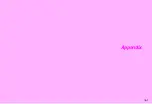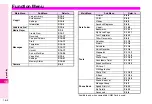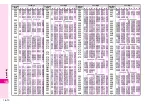15-9
15
V
-a
p
p
lic
a
tio
n
s
K
On
Choose
On
,
Link to Sound
or
Off
A
Press
b
^
In Manner mode, vibration set in Manner settings applies.
K
Call/Message/Alarm Priority
Select from
Incoming Call
to
Alarm
A
Press
b
A
Select a handset response
A
Press
b
^
For V-applications set as Screensaver, appropriate Notice
appears regardless of the settings.
Enter Handset Code
A
Press
b
A
Press
e
i
^
The settings affected by Set to Default:
Enter Handset Code
A
Press
b
A
Press
e
i
Vibration
Handset vibrates while compatible
V-applications play
Main Menu
H
V-appli
A
Settings
A
Vibration
Calls & Alarms
Select a handset response to incoming calls,
etc. while a V-application is active
Main Menu
H
V-appli
A
Settings
A
Calls & Alarms
Call/Message/
Alarm Priority
V-applications pause for incoming calls,
mail, etc.
Call/Message/
Alarm Notice
A message appears for incoming calls,
mail, etc. For example,
7
090392XXXX1
appears. Press
f
to answer the call or
read the message, etc.
Reset
Set to Default
All settings for V-applications return to default
Main Menu
H
V-appli
A
Settings
A
Set to Default
Application Volume
Level:3
Backlight
Switch On/Off: Normal Settings
Blink: On
Vibration
On
Calls & Alarms
Call/Message/Alarm Priority
Screens
aver
Activation Time
3 seconds
Suspend Time
Off
Memory All
Clear
Delete all V-applications in V-appli Library
Main Menu
H
V-appli
A
Settings
A
Memory All Clear
Summary of Contents for Vodafone 802SH
Page 34: ...xxxiii ...
Page 35: ...1 1 Getting Started ...
Page 68: ...2 1 Basic Handset Operations ...
Page 89: ...3 1 Text Entry ...
Page 104: ...4 1 Phone Book ...
Page 117: ...5 1 TV Call ...
Page 122: ...6 1 Camera ...
Page 141: ...7 1 Media Player ...
Page 153: ...8 1 Managing Files ...
Page 169: ...9 1 Connectivity ...
Page 189: ...10 1 Additional Functions ...
Page 203: ...11 1 Tools ...
Page 231: ...12 1 Optional Services ...
Page 241: ...13 1 Vodafone live Overview ...
Page 259: ...14 1 Messaging ...
Page 292: ...15 1 V applications ...
Page 301: ...16 1 Appendix ...