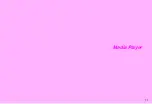7-4
7
Media Player
1
Playback in Progress
2
Playlist Name
3
Title
4
Artist Name
^
No Artist Name
appears if not available.
5
Track Number
6
Status
1
: Play,
0
: Stop,
3
: FF,
4
: FR
7
Playback Pattern (see P.7-6)
5
: Repeat,
6
: Repeat All,
J
: Random
^
No indicator: Playback Pattern
Normal
8
Track Location
9
Elapsed Time
A
Volume
B
Sound Effect (Tone Control: see P.7-5)
i
: Bass (increase bass),
l
: Surround
k
: Surround Bass
^
No indicator: Tone Control
Normal
1
Select
Handset Memory
,
Memory Card
or
SD AUDIO
and
press
b
2
Select Playlist and press
b
C
For Music Playlist, see
.
C
To search tracks, press
e
P
A
Select
Search
A
Press
b
A
Enter
search text
A
Press
b
C
To sort tracks, press
e
P
A
Select
Sort
A
Press
b
A
Select a sort option
A
Press
b
B
Tracks in SD AUDIO cannot be sorted.
C
To check track properties, select a track
A
Press
e
P
A
Select
Information
A
Press
b
3
Select a track and press
b
^
Playback stops after the last track when Playback Pattern is
set to
Normal
(see
).
C
To pause playback, press
b
.
C
Use
C
(up) or
D
(down) to adjust volume.
C
To mute, press
D
for 1+ seconds.
Playback Window (Music Player)
No Artist Name
Options
Back
N
gX
67
k
1
I
s
A
J
All Music
3
2
1
4
7
6
5
9
8
A
B
Playback
Main Menu
H
Media Player
A
Options (
e
)
A
Open Music
Incoming Calls/Mail during Playback
C
Playback stops for incoming calls or Alarm.
^
An icon appears for incoming mail without interrupting
playback.
^
When playback stops while Streaming, the URL is saved to
Access History.
All Music
Playlist 1
Playlist 2
Playlist 3
N
gX
67
k
1 s
A
J
Music Playlist
Options
Back
Summary of Contents for Vodafone 802SH
Page 34: ...xxxiii ...
Page 35: ...1 1 Getting Started ...
Page 68: ...2 1 Basic Handset Operations ...
Page 89: ...3 1 Text Entry ...
Page 104: ...4 1 Phone Book ...
Page 117: ...5 1 TV Call ...
Page 122: ...6 1 Camera ...
Page 141: ...7 1 Media Player ...
Page 153: ...8 1 Managing Files ...
Page 169: ...9 1 Connectivity ...
Page 189: ...10 1 Additional Functions ...
Page 203: ...11 1 Tools ...
Page 231: ...12 1 Optional Services ...
Page 241: ...13 1 Vodafone live Overview ...
Page 259: ...14 1 Messaging ...
Page 292: ...15 1 V applications ...
Page 301: ...16 1 Appendix ...