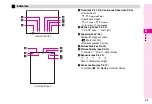6-2
6
Camera
802SH features a 1.3 megapixel CCD camera. Capture still
images and record video.
^
Still Images: see
^
Video: see
^
Key Assignments: see
^
Shooting Options: see
Some key operations are indicated for Viewer position and clamshell
open.
Example: Press
h
or
b
C
File Formats & Save Locations
Use a soft cloth to wipe fingerprints and oil off lens cover
(see
).
^
If handset moves while shooting, images may blur. Hold
handset firmly or place it on a stable surface and use Timer
(see
).
^
Mobile camera is a precision instrument; however, some
pixels may appear brighter or darker.
^
Shooting/saving images while handset is hot may affect image
quality.
^
Subjecting the lens to direct sunlight will damage the camera's
colour filter.
Getting Started
Mode
File Format
Save Location
Photo Camera JPEG (.jpg)
Handset Data Folder (Pictures)
or SD Memory Card Data
Folder (Pictures/DCIM)
See
.
Video Camera
MPEG-4 (.3gp)
Handset or SD Memory Card
Data Folder (Videos)
See
.
MPEG-4 (.ASF)
SD Memory Card Data Folder
(SD VIDEO)
Precaution
Mobile Camera Basics
Auto Shut-off
C
Mobile camera automatically ends if handset becomes too
hot. To reactivate, wait until handset cools down.
C
Before image capture, mobile camera ends after five minutes
of inactivity and Standby returns.
Summary of Contents for Vodafone 802SH
Page 34: ...xxxiii ...
Page 35: ...1 1 Getting Started ...
Page 68: ...2 1 Basic Handset Operations ...
Page 89: ...3 1 Text Entry ...
Page 104: ...4 1 Phone Book ...
Page 117: ...5 1 TV Call ...
Page 122: ...6 1 Camera ...
Page 141: ...7 1 Media Player ...
Page 153: ...8 1 Managing Files ...
Page 169: ...9 1 Connectivity ...
Page 189: ...10 1 Additional Functions ...
Page 203: ...11 1 Tools ...
Page 231: ...12 1 Optional Services ...
Page 241: ...13 1 Vodafone live Overview ...
Page 259: ...14 1 Messaging ...
Page 292: ...15 1 V applications ...
Page 301: ...16 1 Appendix ...