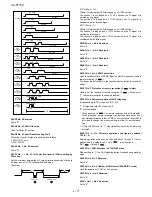UX-P115U
2 – 7
SW
NO.
DATA
NO.
ITEM
Switch setting and function
Initial setting
Remarks
1
0
U
SW
l
B5
1
2
3
4
5
DTMF signal transmission level
(Low)
0
1
0
0
1
6
Reserved
0
7
Reserved
0
8
Reserved
0
SW
l
B6
1
2
3
4
5
DTMF signal transmission level
(High)
0
0
1
0
1
6
Reserved
0
7
Reserved
0
8
Reserved
0
SW
l
C1
1
2
Reading slice (Binary)
Factory
setting
Light
Dark
Darker
in dark
0
0
No. 1
0
1
0
1
No. 2
0
0
1
1
3
4
Reading slice (Half tone)
Factory
setting
Light
Dark
Darker
in dark
0
0
No. 3
0
1
0
1
No. 4
0
0
1
1
5
Line density selection
Fine
Standard
0
6
Reserved
0
7
MTF correction in half tone mode
No
Yes
0
8
Reserved
0
SW
l
D1
1
2
3
4
Number of rings for auto receive
0
1
0
0
OPTION
5
Automatic switching manual to auto
receive mode
Reception after 5 rings
No reception
0
6
Reserved
0
7
8
Cl detect frequency
As PTT
11.5Hz
13.0Hz
20.0Hz
0
0
No. 7
0
0
1
1
No. 8
0
1
0
1
SW
l
D2
1
2
3
Distinctive ringing setting (PATTERN
4 and 5 are for CANADA only)
No. 1
No. 2
No. 3
0
0
0
OPTION
OFF
0
0
0
STANDARD
0
0
1
PATTERN1
0
1
0
PATTERN2
0
1
1
PATTERN3
1
0
0
PATTERN4
1
0
1
PATTERN5
1
1
0
4
Reserved
0
5
Caller ID function
Yes
No
0
OPTION
6
Caller ID detect during CI off
All times
Only first
0
7
Reserved
0
8
Reserved
0
No. = 16 8 4 2 1
1 2 3 4 5
0 1 0 0 1
Binary input
Binary input
No. = 16 8 4 2 1
1 2 3 4 5
0 0 1 0 1
Binary input
No. = 8 4 2 1
1 2 3 4
0 1 0 0