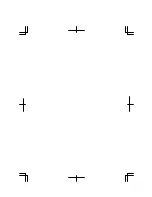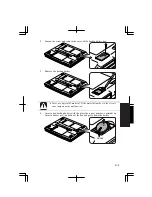6-6
6
Changing the Password
1. In
the
Security menu of the Setup Utility, select Set Password and press
Enter.
2.
Type your current password, and press Enter.
3.
Type your new password, and press Enter.
4.
Type your new password again, and press Enter.
5.
If you want the password is required when booting, confirm Password on
Boot is marked with
×
.
6.
Use Tab key to highlight OK and press Enter.
7. Select
Exit menu and confirm Exit Saving Changes is highlighted; then press
Enter.
8. Confirm
OK is highlighted and press Enter. The system restarts.
Deleting the Password
1. In
the
Security menu of the Setup Utility, select Set Password and press
Enter.
2.
Type your current password, and press Enter.
3.
Without typing any characters, press Enter.
4. Press
Enter twice.
5. Select
Exit menu and confirm Exit Saving Changes is highlighted; then press
Enter.
6. Confirm
OK is highlighted and press Enter. The system restarts.
Summary of Contents for PC-GP10 Series
Page 69: ...4 14 4 ...
Page 75: ...5 6 5 ...
Page 83: ...6 8 6 ...
Page 107: ...Troubleshooting T 10 ...