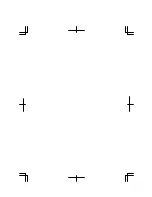4-6
4
Connecting Analog Audio Equipment
You can adjust the output volume in Windows XP by double-clicking the
speaker icon in the taskbar or use Fn + F3 or F4 keys combination.
Connecting Headphone
Use headphones with an impedance of more than 8
Ω
(32
Ω
is recommended).
Connecting a Microphone
You can input sound using an external microphone connected to the microphone
jack. Use an electret condenser microphone with an impedance of 2.2k
Ω
and an
allowable voltage of 2.5V.
White
(L)
Red
(R)
Audio Output Jack
Audio Output Jack
Summary of Contents for PC-GP10 Series
Page 69: ...4 14 4 ...
Page 75: ...5 6 5 ...
Page 83: ...6 8 6 ...
Page 107: ...Troubleshooting T 10 ...