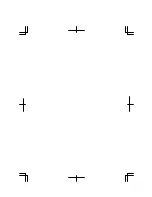4-4
4
Displaying the Screen on an External Monitor
To display the screen on an external monitor, you may need to install the driver for
your external monitor. Before using the external monitor, refer to the manual
included with your external monitor.
Switching the Display
1. In the Display Properties dialog box, select Settings; then, Advanced ….
2. Select S3Display tab.
3. Select the display and click OK twice.
4. Click Yes; then, OK.
•
You can also switch the display with Fn+F5.
•
While playing video or animation, you may not be able to switch the
display.
•
To change the resolution and colors, refer to Adjusting the Display of
chapter 2.
Audio System
You can output sound to speakers, an audio equipment or a headphone.
Connecting Speakers
You can connect stereo speakers with an amplifier to the audio output jack on the
rear side of the computer.
Audio Output Jack
Speakers with an Amplifier
Summary of Contents for PC-GP10 Series
Page 69: ...4 14 4 ...
Page 75: ...5 6 5 ...
Page 83: ...6 8 6 ...
Page 107: ...Troubleshooting T 10 ...