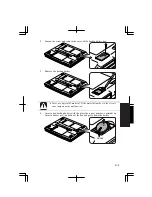T
rou
bleshoo
ting
T-4
Question: Why can’t I change the display with Fn + F5 keys?
•
When playing the animation or game, Fn + F5 key combination may not work.
Close the currently running application.
•
Use Display Properties dialog box to change it.
•
If you connect the television set, Fn +F5 key combination does not work. Use
Display Properties dialog box to change it.
Question: Why does the television set display nothing or the image on it
distorted?
•
Confirm the television set is turned on.
•
Confirm the television set is connected correctly.
•
If an external monitor is connected to the computer, disconnect it.
•
Make sure the resolution is set to 800 by 600 pixels, and the television set is
selected in Display Properties dialog box. Refer to Displaying Video on Your
TV Set of chapter 2.
Trouble with Keyboard/Glide Pad
Question: Why doesn't the keyboard or the glide pad function?
•
Follow the steps below:
1. Press
Ctrl+Alt+Delete simultanelusly and follow the message on the
screen.
2.
If step1 does not work, press the power switch for more than four seconds
to turn off the system. Ten seconds later, turn the computer on.
3.
If you still cannot turn off the system with the power switch, press the
reset switch on the bottom of your computer to turn off the system (refer
to page 2-3). Ten seconds later, turn on the computer by pressing the
power switch.
Question: Why does the glide pad malfunction?
•
The pad of the glide pad or your palm may be moist or dirty and grease. Wipe
the glide pad with a soft, dry cloth.
•
Confirm Internal Pointing Device is enabled in Advanced menu of the Setup
Utility.
Summary of Contents for PC-GP10 Series
Page 69: ...4 14 4 ...
Page 75: ...5 6 5 ...
Page 83: ...6 8 6 ...
Page 107: ...Troubleshooting T 10 ...