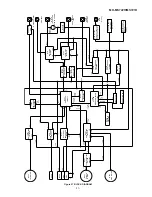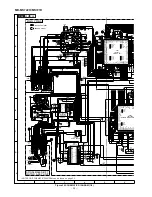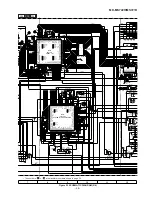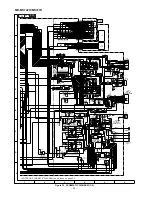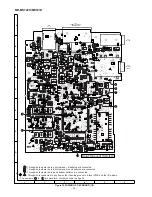MD-MS722H/MS721H
– 20 –
: Continuous playback menu
: Continuous playback (pit section)
: Continuous playback (groove section)
# # # # : Address
: Continuous playback (pit section)
: Continuous playback (groove section)
# # # # : Address
PLAY
T P L A Y
Continuous Playback
S Q # # # #
A P # # # #
* When the [STOP] key is pressed in specific menu, the "TEST MODE STOP" state is set.
* In the start address set state the start address changes as follows when the [DISP] key is pressed.
0 0 5 0
H
(initial value)
0 3 C 0
H
0 7 0 0
H
0 8 A 0
H
A d 0 0 5 0
A d 0 3 C 0
DISP
DISP
A d 0 7 9 0
DISP
DISP
A d 0 8 A 0
* In the start address setting state the start address change digit changes when the [BASS] key is pressed.
1st digit (initial value)
2nd digit
3rd digit
A d 0 0 5 0
A d 0 0 5 0
BASS
BASS
A d 0 0 5 0
BASS
* In the continuous playback state the number of jump lines changes as follows shown
the [BASS] key is pressed.
1 (initial value)
10
384
1 T R
1 0 T R
BASS
BASS
3 8 4 T R
BASS
• Continuous playback from current pickup position
: Continuous playback menu
: Start address setting
DISP
T P L A Y
A d 0 0 5 0
PLAY
S Q # # # #
A P # # # #
• Continuous playback from any address
* In the start address set state the value of selection digit changes in the range of "0h to Fh"
when the [SKIP UP/DOWN] key is pressed
* When the [SKIP UP] key is pressed in the continued playback mode, jump of specified
number of lines occurs in the external periphery direction.
If the key is held down jump occurs continuously (100 ms cycle).
* When the [SKIP DOWN]key is pressed in the continuous playback mode, jump of
specified number of lines occurs in the internal periphery direction.
If the key is held down, jump occurs continuously (100 ms cycle).
: Continuous record menu
PLAY
T R E C
Continuous Rrecord
A P # # # #
* When the [STOP] key is pressed in specific menu, the "TEST MODE STOP" state is set.
* In the start address set state the start address changes as follows when the [DISP] key is pressed.
• Continuous record from the current pickup position
: Continuous record menu
: Start address setting
: Continuous record
# # # #: Address
: Continuous record
# # # #: Address
PLAY
T R E C
A d 0 0 5 0
PLAY
A P # # # #
• Continuous record playback from any address
A d 0 0 5 0
0 0 5 0
H
(initial value)
0 3 C 0
H
0 7 0 0
H
0 8 A 0
H
A d 0 3 c 0
DISP
A d 0 7 0 0
DISP
DISP
DISP
A d 0 8 A 0
* In the start address setting state the start address change digit changes when the [BASS] key is pressed.
* In the start address set state the value of selection digit changes in the range of 0h to Fh when
the [SKIP UP/DOWN] key is pressed.
* In the continuous record state and start address set state the record laser power changes in the
range of "0h to Fh" when the [VOL UP/DOWN] key is pressed.
A d 0 0 5 0
1st digit (initial value)
2nd digit
3rd digit
A d 0 0 5 0
BASS
A d 0 0 5 0
BASS
BASS