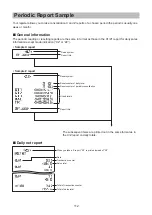126
■
PLU/EAN
NOTE
• In this manual, the word “EAN” represents EAN (European Article Number) and UPC (Universal
Product Code).
• With regard to the EAN codes applicable to this register, please refer to the chapter 13.
• To delete a PLU/EAN item in the “PLU/EAN” window, select the item and press the
;
key. A
con
fi
rmation window appears to ask you whether to delete the item, select the option you prefer.
Procedure
Program each item as follows:
Select a pertinent PLU code, or directly
enter a PLU code or EAN code.
▼
The screen continues.
• DEPT. CODE (Use the numeric entry)
Department code to be associated with the entered PLU/EAN
(01 through 99)
When a PLU/EAN is associated with a department,
the following functions of the PLU/EAN depend on the
programming for the department.
• Grouping (group 1 through 14)
• Single item cash sale
• HALO (only for subdepartments)
• Taxability
• TEXT (Use the character entry)
Description for a PLU/EAN. Up to 16 characters can be entered. (Default text: PLUnnnnn (PLU)/ space
(EAN))
• SIGN (Use the selective entry)
+: Plus PLU/EAN
-:
Minus PLU/EAN
The function of every PLU/EAN varies according to the combination of its sign and the sign of its
associated department as follows:
Department: +
Serves as a normal plus PLU/EAN.
PLU/EAN:
+
Department: –
Serves as a normal minus PLU/EAN.
PLU/EAN:
–
Department: +
Accepts store coupon entries, but not split-pricing entries.
PLU/EAN:
–
Department: –
Not valid; not accepted
PLU/EAN:
+
• PRICE 1 through 3 (Use the numeric entry)
Unit price of each price level (max. 8 digits).
• BASE QTY (Use the numeric entry)
Base quantity for each PLU/EAN that should be applied only to split-pricing entries (max. 2 digits: 0 to
99)
• MENU TYPE (Use the selective entry)
PLU/EAN menu type selection
NORMAL: Normal PLU/EAN
SET:
Set PLU/EAN
LINK:
Link PLU/EAN
Summary of Contents for ER-A411
Page 1: ...ELECTRONIC CASH REGISTER FULL DETAILED INSTRUCTION MANUAL MODEL ER A411 ER A421 ...
Page 197: ...197 Optional features PGM2 mode Report title Setting Item ...
Page 198: ...198 Report PGM2 mode Report title Setting Item ...
Page 199: ...199 Function text PGM2 mode Report title Text Function text default ...
Page 224: ......
Page 226: ...14G A411A421VIME1 ...