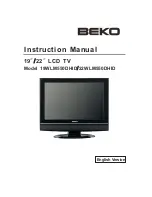46
5.6.9 ADC VALUE
Used with “Enable ADC Value” item,For designer only
5.6.10 CAPTURE SCREEN
Capture Screen switch
5.7 DEBUG
QMAP Adjust:
For designer only
UART Debug:
Uart debug switch, For designer only
ATV Afc:
For designer only
MSTAR FAC Menu:
Show MStar Factory Menu,For designer only
Network Config:
Enter Network setting
Erase MAC:
Erase MAC address, the default password is “4711”
Erase HDCP Key:
Erase HDCP Key, the default password is “4711”
Erase HDCP2.2 Key:
Erase HDCP2.2 Key,
the default password is “4711”
Erase CIplus Key:
Erase CIplus Key, the
default password is “4711”
Erase Widevine Key:
Erase Widevine Key,
the default password is “4711”
Erase ESN Key:
Erase ESN Key, the default password is “4711”
Erase ADC:
Erase ADC data, the default password is “4711”
Erase WB:
Erase white balance data, the
default password is “4711”
Erase All & Gen NandBin:
For designer only
Erase Data Area:
For designer only
Print to USB:
debug print information output to USB device. Easy to get print out.
Reset Operation Time:
Reset operation time
Signal Status:
Show current signal status.
5.8 PANEL SETTING
Backlight:
It’s for adjusting the non-eco baclight.
Lvds Map ID:
Modify this according to your panel .It is the
combination of the TI Mode,Color Bits ,Swap Port and Output Bit
Lvds TI Mode:
Have VECA/JEICA mode.It’s related to Lvds Map.
Lvds Color Bits:
Set lvds data interface type.(6bit/8bit/10bt)
Lvds Swap Port:
Lvds A/B Port data swap
Lvds Output Bit:
Set lvds data output type.(6bit/8bit/10bt)
PWM Freq:
Modify PWM frequency
PWM Freq Step:
The speed when you modify PWM Freq value
Lvds Dither
Mirror:
mirror TV. It makes TV show mirror frame
PWM_REF
Picture 19 Panel setting
Picture 18 Debug page