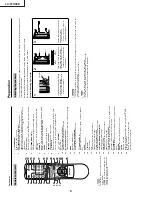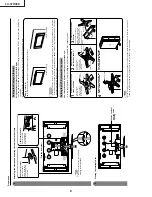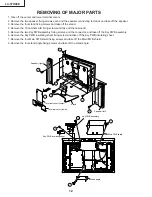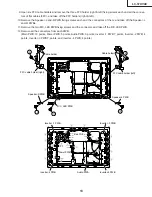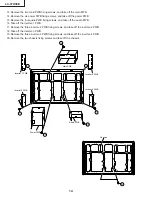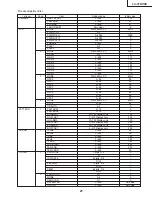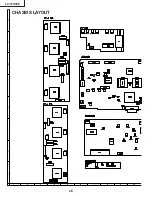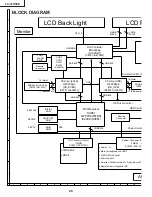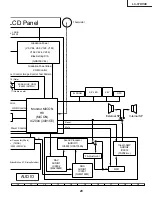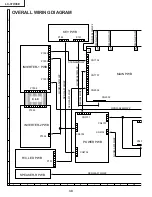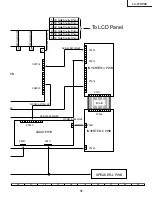16
LC-37HV4E
ADJUSTMENT PROCEDURES
Though the best adjustment is made at shipment from the factory, the following adjustment is required if the value
should be deviated or some adjustment is needed after replacement of parts.
Display Side:
1. Preparation for Adjustment
The unit needs to be replaced when the AVC System CONFIGROM/IC2202, receiver IC2206 and HDCP key
ROM/IC2208 are replaced.
Applicable unit: DKEYHB453FE50
2. Adjustment
Enter Adjustment Process mode.
→
VLSBIAS/15V voltage adjustment
→
GRAY level/14.5V voltage adjustment
→
COMBIAS adjustment
→
Background adjustment
3. Entry to Adjustment Process mode
(1) For no connection of AVC System:
With the display main power off, while pressing the "INPUT" and "VOL(–)" keys on the display body top
together, turn on the display MAIN POWER. Then, starting is done at DISPLAY process mode.
(2) For connection of AVC System:
With the display main power off, while pressing the "CH (Down)" and "VOL(+)" keys on the display top
together, turn on the Display MAIN POWER. Then, starting is done at DISPLAY process mode.
In both cases of the above (1) & (2), K is displayed on the screen upper left. Then, when some key is
pressed, the first page of DISPLAY ADJUST mode will start.
~
If MAIN POWER is off, the adjustment process mode is released.
4. Key Operation List at Adjustment Process mode
Key
Cursor up
Cursor down
Cursor right
Cursor left
ENTER
INPUT
CH_UP
CH_DOWN
VOL_UP
VOL_DOWN
Function 1 (At page left end)
One item shift to up, Shift to previous
page (At top)
One item shift to down, Shift to next
page (At bottom)
One item shift to right, Page shift (At
initial page)
One item shift to left, Page shift (At
initial page)
Test pattern off
Shift to next page
One item shift to up, Shift to previous
page (At top)
One item shift to down, Shift to next
page (At bottom)
One item shift to right, Page shift/At
initial page
One item shift to left, Page shift (At
initial page)
Function 2 (At value variable)
Adjust value one increase or execution (At
W&R items)
Adjust value one decrease or execution (At
W&R items)
One item shift to right
One item shift to left
Item execution (At W&R items)
Shift to next page
Adjust value one increase or execution (At
W&R items)
Adjust value one decrease or execution (At
W&R items)
One item shift to right
One item shift to left
Summary of Contents for AQUOS LC-37HV4E
Page 26: ...26 LC 37HV4E 8 7 10 9 6 5 4 3 2 1 A B C D E F G H CHASSIS LAYOUT ...
Page 27: ...27 LC 37HV4E 17 16 19 18 15 14 13 12 11 10 ...
Page 33: ...LC 37HV4E 33 6 5 4 3 2 1 A B C D E F G H Ë Ë Ë Ë Ë R C LED Unit Display ...
Page 34: ...34 LC 37HV4E 8 7 10 9 6 5 4 3 2 1 A B C D E F G H Ë MAIN Unit 1 9 Display ...
Page 35: ...35 LC 37HV4E 17 16 19 18 15 14 13 12 11 10 ...
Page 36: ...36 LC 37HV4E 8 7 10 9 6 5 4 3 2 1 A B C D E F G H Ë MAIN Unit 2 9 Display ...
Page 37: ...37 LC 37HV4E 17 16 19 18 15 14 13 12 11 10 ...
Page 38: ...38 LC 37HV4E 8 7 10 9 6 5 4 3 2 1 A B C D E F G H Ë MAIN Unit 3 9 Display ...
Page 39: ...39 LC 37HV4E 17 16 19 18 15 14 13 12 11 10 ...
Page 40: ...40 LC 37HV4E 8 7 10 9 6 5 4 3 2 1 A B C D E F G H Ë MAIN Unit 4 9 Display ...
Page 41: ...41 LC 37HV4E 17 16 19 18 15 14 13 12 11 10 ...
Page 42: ...42 LC 37HV4E 8 7 10 9 6 5 4 3 2 1 A B C D E F G H Ë MAIN Unit 5 9 Display ...
Page 43: ...43 LC 37HV4E 17 16 19 18 15 14 13 12 11 10 ...
Page 44: ...44 LC 37HV4E 8 7 10 9 6 5 4 3 2 1 A B C D E F G H Ë MAIN Unit 6 9 Display ...
Page 45: ...45 LC 37HV4E 17 16 19 18 15 14 13 12 11 10 ...
Page 46: ...46 LC 37HV4E 8 7 10 9 6 5 4 3 2 1 A B C D E F G H Ë MAIN Unit 7 9 Display ...
Page 47: ...47 LC 37HV4E 17 16 19 18 15 14 13 12 11 10 ...
Page 48: ...48 LC 37HV4E 8 7 10 9 6 5 4 3 2 1 A B C D E F G H Ë MAIN Unit 8 9 Display ...
Page 49: ...49 LC 37HV4E 17 16 19 18 15 14 13 12 11 10 ...
Page 50: ...50 LC 37HV4E 8 7 10 9 6 5 4 3 2 1 A B C D E F G H Ë MAIN Unit 9 9 Display ...
Page 51: ...51 LC 37HV4E 17 16 19 18 15 14 13 12 11 10 ...
Page 52: ...52 LC 37HV4E 8 7 10 9 6 5 4 3 2 1 A B C D E F G H Ë Ë Ë Ë Ë AUDIO Unit 1 2 Display ...
Page 53: ...53 LC 37HV4E 17 16 19 18 15 14 13 12 11 10 ...
Page 54: ...54 LC 37HV4E 8 7 10 9 6 5 4 3 2 1 A B C D E F G H Ë Ë Ë Ë Ë AUDIO Unit 2 2 Display ...
Page 55: ...55 LC 37HV4E 17 16 19 18 15 14 13 12 11 10 ...
Page 56: ...6 5 4 3 2 1 A B C D E F G H LC 37HV4E 56 Ë Ë Ë Ë Ë INVERTER 1 Unit Display ...
Page 57: ...LC 37HV4E 57 6 5 4 3 2 1 A B C D E F G H Ë INVERTER 2 Unit Display ...
Page 58: ...6 5 4 3 2 1 A B C D E F G H LC 37HV4E 58 Ë Ë Ë Ë Ë INVERTER 3 Unit Display ...
Page 59: ...LC 37HV4E 59 6 5 4 3 2 1 A B C D E F G H Ë INVERTER 4 Unit Display ...
Page 60: ...60 LC 37HV4E 8 7 10 9 6 5 4 3 2 1 A B C D E F G H Ë Ë Ë Ë Ë Power Unit Display ...
Page 61: ...61 LC 37HV4E 17 16 19 18 15 14 13 12 11 10 ...
Page 62: ...6 5 4 3 2 1 A B C D E F G H LC 37HV4E 62 Ë KEY Unit Display ...
Page 65: ...65 LC 37HV4E 17 16 19 18 15 14 13 12 11 10 ...
Page 68: ...68 LC 37HV4E 8 7 10 9 6 5 4 3 2 1 A B C D E F G H MAIN Unit Side B Ë Ë Ë Ë Ë Display ...
Page 69: ...69 LC 37HV4E 17 16 19 18 15 14 13 12 11 10 ...
Page 72: ...72 LC 37HV4E 8 7 10 9 6 5 4 3 2 1 A B C D E F G H AUDIO Unit Component Side Ë Ë Ë Ë Ë Display ...
Page 73: ...73 LC 37HV4E 17 16 19 18 15 14 13 12 11 10 ...
Page 84: ...6 5 4 3 2 1 A B C D E F G H LC 37HV4E 84 Ë Ë Ë Ë Ë Display POWER Unit Component Side ...
Page 85: ...LC 37HV4E 85 6 5 4 3 2 1 A B C D E F G H Ë Ë Ë Ë Ë Display POWER Unit Wiring Side ...