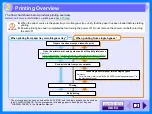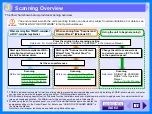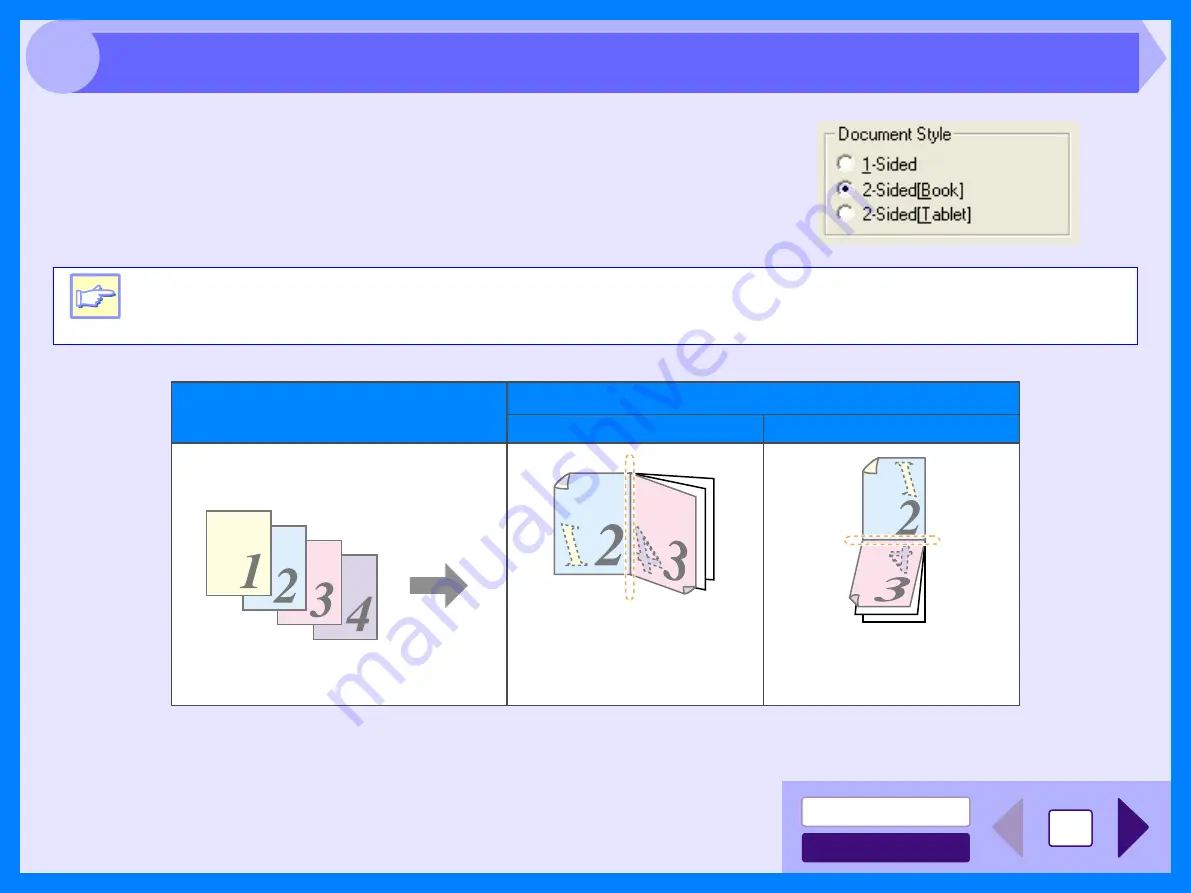
9
2
You can print on both sides of the paper.
To use this function, open the printer driver setup screen and select "2-
Sided (Book)" or "2-Sided (Tablet)" from "Document Style" in the "Main"
tab.
The following example shows the result when portrait data is printed on both sides of the paper.
Note
When using two-sided printing, select "Tray 1" or "Tray 2" for the "Paper Source" in the "Paper" tab.
Printing result
Print data
2-Sided (Book)
2-Sided (Tablet)
The pages are printed so
that they can be bound at
the side.
The pages are printed so
that they can be bound at
the top.
Two-sided Printing (AL-1551CS only)
Summary of Contents for AL 1540CS - B/W Laser - All-in-One
Page 1: ......