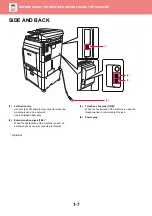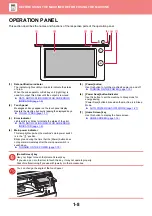1-7
SIDE AND BACK
(1)
LAN connector
Connect the LAN cable to this connector when the
machine is used on a network.
Use a shielded LAN cable.
(2)
Extension phone jack (TEL)*
When the fax function of the machine is used, an
extension phone can be connected to this jack.
(3)
Telephone line jack (LINE)*
When the fax function of the machine is used, the
telephone line is connected to this jack.
(4)
Power plug
* Optional
(1)
(4)
(2)
(3)