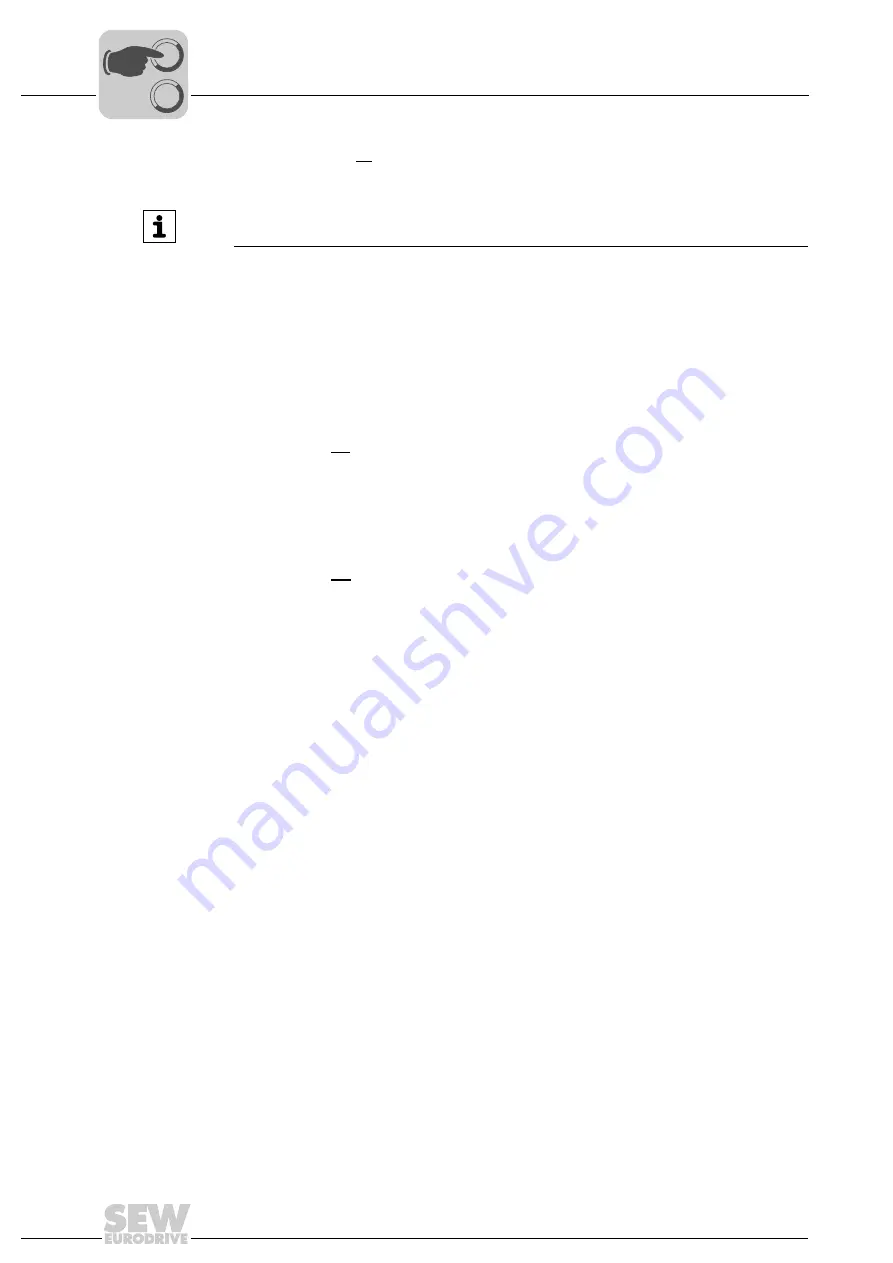
116
Manual – MOVIPRO® SDC with DeviceNet Interface
10
Explanation of the parameters
Parameterization of MOVIPRO
®
P803 Parameter
lock
Setting range: On/off
By setting P803 to "ON", you can prevent any modification of parameters. The parame-
ter lock does not have any effect on the following parameters:
•
P803 Parameter lock
•
P840 Manual reset
•
P876 PO data enable
This makes sense, for example, after the power section setting has been optimized.
P803 must be set to "OFF" to enable changes to parameters again.
P804 Reset statis-
tics data
Setting range: No / error memory / kWh counter / operating hours
P804 permits reset of the statistics data stored in the EEPROM, namely the fault mem-
ory, kilowatt-hour meter and operating hours counter. This data is not affected when se-
lecting "Standard" for P802 Factory setting.
P82x Brake operation
P820/P821 4-
quadrant opera-
tion 1/2
Setting range: On/off
This setting is only taken into account in operating modes without encoder feedback
(VFC, V/f); 4-quadrant operation is assumed in all other operating modes. P820/P821
enables 4-quadrant operation to be switched on and off for parameter sets 1/2. 4-quad-
rant operation is possible if a braking resistor is connected to MOVIPRO
®
(CCW/CW;
motor/regenerative). P820/P821 must be set to "OFF" if there is no braking resistor con-
nected to MOVIPRO
®
, which means regenerative operation is not possible. In these op-
erating modes, MOVIPRO
®
attempts to extend the deceleration ramp so the regener-
ated power is not too great and the DC link voltage remains below the switch-off thresh-
old.
Despite the fact that the deceleration ramps are automatically extended by MOVIPRO
®
,
it is possible that the regenerated power during braking may be too great, leading to
MOVIPRO
®
switching itself off and issuing error message F07 (DC link overvoltage). In
this case you have to extend the deceleration ramps manually.
INFORMATION
Startup is not possible when P803 is set to ON.
0
0
I






























