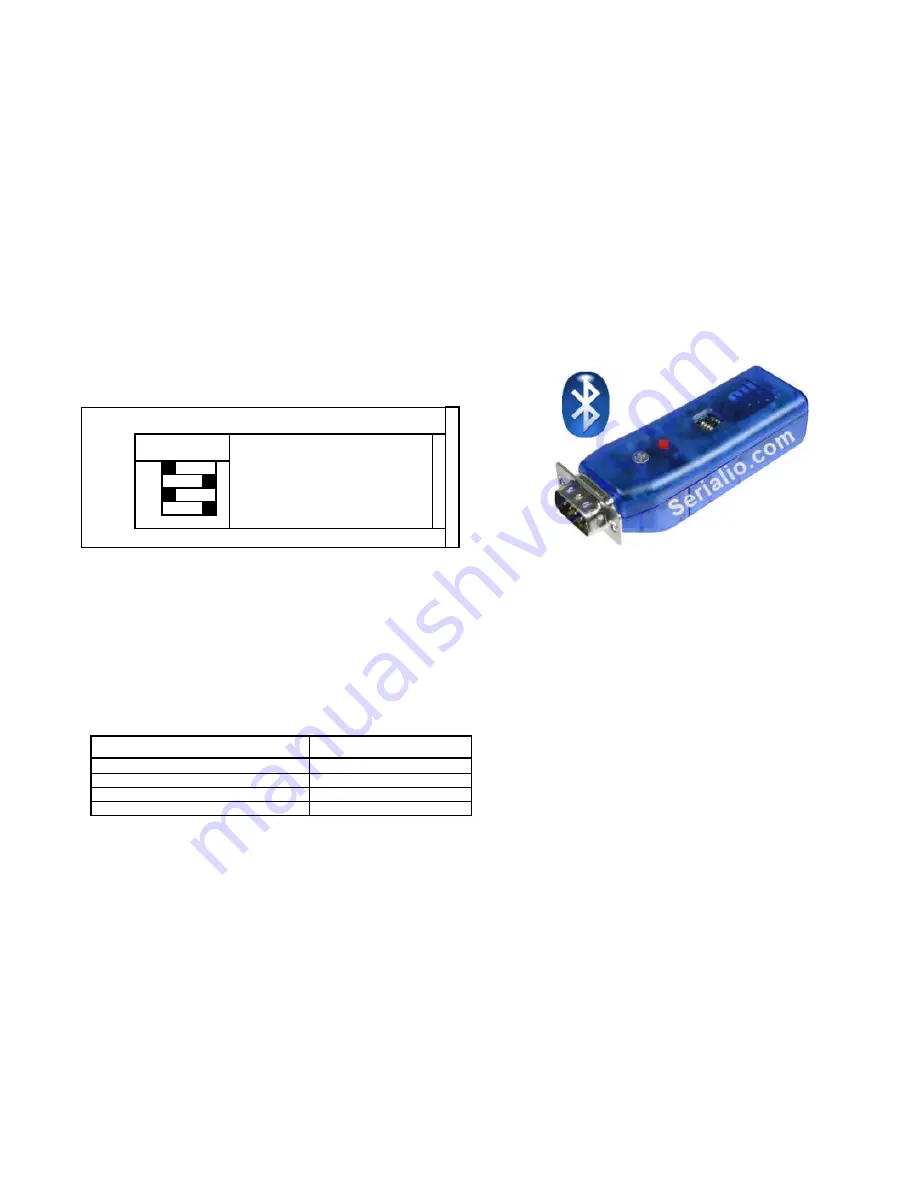
Serialio.com BlueSnap AAA V 4.30SIO 3/17/2009 page 1
BlueSnap
AAA Install Guide
OPERATING MODES
0-Slave Mode-
The default mode, whereby other devices can discover and connect to the BlueSnap Standard.
1 - Master Mode (SM,1<CR>)
Enables outbound connections. To connect, use the “C” command.
2-Trigger Mode (SM,2<CR>)
Automatically connects to stored address, when data is received on local serial port of master.
3-Auto Master Mode (SM,3<CR>)
Automatically connects to stored address on power up.
4-Auto DTR Mode (BlueSnap USB only) (SM,4<CR>)
Automatically connects to stored address when DTR line set.
5-Auto Any Mode (BlueSnap USB only) (SM,5<CR>)
Does inquiry when Switch 3 ON and attempts to connect to the first device found
(COD filter used for inquiry)
NOTE: In all master modes the device will not be discoverable or remote configurable.
CONFIGURATION SWITCHES
1- FACTORY DEFAULTS-
The Set this switch ON, power up the unit, and toggle the switch from ON to OFF 2 times to return the unit to
factory settings.
2-AUTO DISCOVER MODE
– In Slave mode, will set a special class of device which is used by a remote BlueSnap Standard Master to auto
connect. IF Switch 3 also SET, the device performs a search, stores, and connects to a remote slave which has this switch 2 set .
3- AUTO MASTER MODE-
BlueSnap Standard will act as master, and auto-connect to a stored remote address. You first set the BT address
of the device to connect to using the SR command. Or, have BlueSnap Standard auto discover and connect by setting this AND Switch 2.
4- DEFAULT BAUDRATE-
OFF (factory setting) = 115K, ON = 9600, (overridden if configured via software.
LEDs
MODE
GREEN LED BLINK
Configuring
Fast, 10 x per second
Boot up, Remote Configurable
2 times per second
Discoverable/Idle
1 time per second
Connected
On Solid
The YELLOW Led shows physical state of the data pins, pulse stretched for eye visibility, and blinks when data is TRANSMITTED or
RECEIVED on the TX and RX pins
.
BlueSnap AAA LEDs
The RED LED just shows that power is on, and slow charging the batteries.
When using charger, batteries used should be at least 800 mAh type NiMH, and must be matched (i.e. both same type and rating).
Only use Alkaline batteries when external power NOT attached.
This can be left on, there should be no risk of overcharge as the charge is about 100ma, about 10% of capacity depending on the battery.
The BLUE LED only comes on when the unit is awake, and will blink a few times on power on to show you the device is ON. Then it should
stay off, until the battery sensor decides the batteries are low. BLUE LED should BLINK when batteries are low.
Low battery setting is programmable and currently set for NiMH batteries with 800 mAh or more to give at least a few minutes of run time.
Value is currently set to 1900mV. (1.2V is nominal voltage for NiMH).
BLUE LED should come on SOLID when the charger is detected. It should turn OFF
BOTTOM SIDE
4- DEF BR (115K or 9600)
3- AUTO MASTER
2 - AUTO DISCOVER
1 – FACTORY DEFAULTS
ON - OFF


























