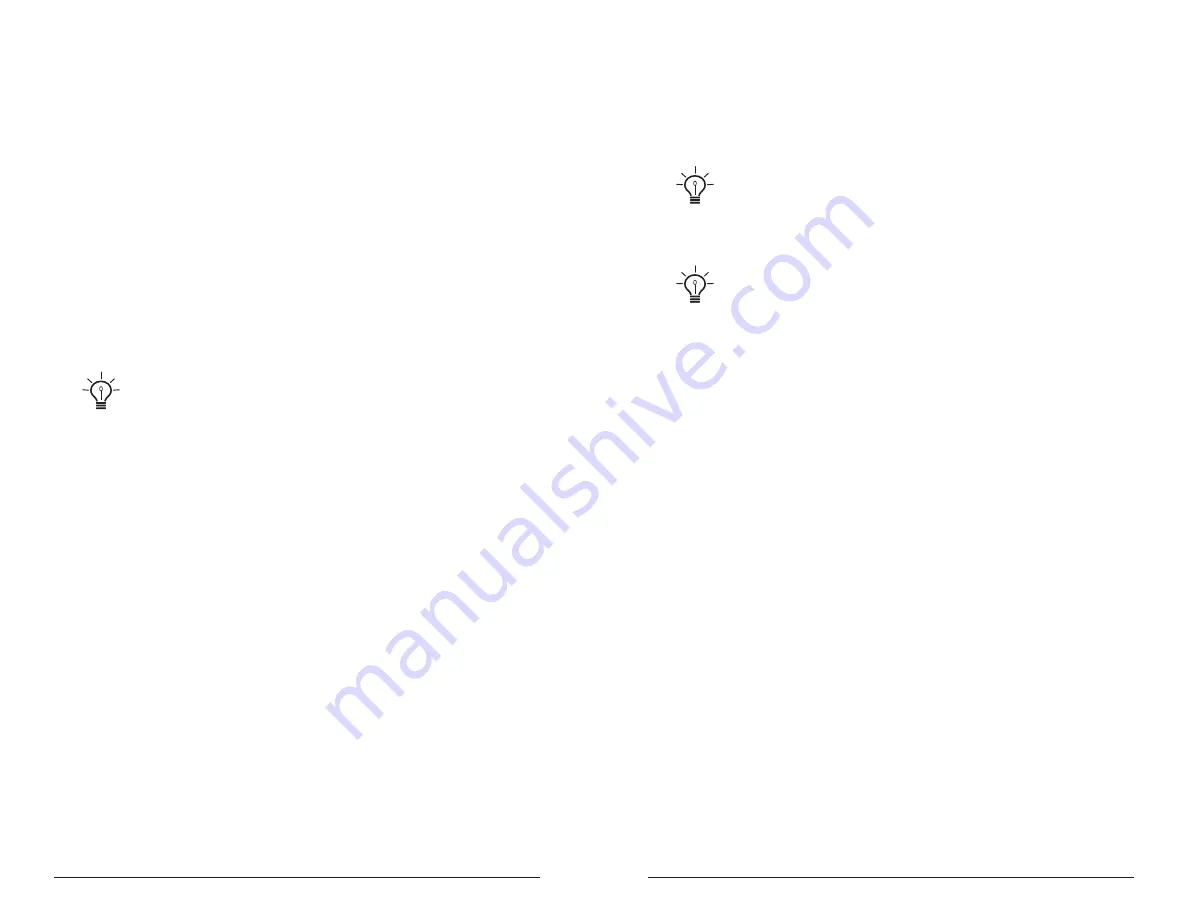
50
51
Sequencer
Sequential
Prophet Rev2 User’s Guide
Sequencer
For each sequence step, the envelopes are gated on for half the step’s
duration. The duration varies according to the BPM and Divide settings
(or the MIDI clock, if synced to an external source). The envelope
settings of the current program ultimately determine how long each step
plays, however, and longer (more legato) or shorter (more staccato)
effects can be achieved by editing the filter and or amplifier envelopes.
The sequencer requires a note to be gated on — that is, played from the
keyboard or via MIDI — in order for the sequencer to run. There is no
dedicated start or play button and it doesn’t respond to MIDI start/stop/
continue messages. But it can still sync to an external clock.
To start the gated sequencer running, simply press the
type
button to
select the gated sequencer, then hold down a note. Sequencer playback
then begins.
An audio signal connected to the rear-panel
sequence
jack can be used to
control sequencer playback. This makes it possible to tempo sync the sequencer (or
arpeggiator) to a recorded drum track or other audio source. Audio signals used to
drive the arpeggiator/sequencer should not exceed 5 volts peak-to-peak. See “Seq
Pedal Mode” on page 18 for more information.
Programming the Gated Sequencer
.
To program a gated sequence:
1. Press the
type
button and toggle to the gated sequencer.
2. Press the
mode
button and use the
value
knob to select the desired
mode. See “Sequencer Parameters” on page 52.
3. Use the
track
knob to select desired track.
4. Press the
destination
button and use the
value
knob to select the
desired destination.
5. Use the
parameter
knob to navigate to step 1 (or any desired step,
1-16).
6. Use the
value
knob to enter a value from 0-125. Choosing
reset
marks
the end of the sequence if you want to use fewer than 16 steps. The
sequence will loop when it reaches that step.
7. Repeat steps 5-6 as necessary to create the rest of the gated sequence.
8. When you’re done, hold down a key to listen to your sequence.
9. To save the sequence, save the program and they are saved together.
(See “Saving a Program” on “Saving a Program” on page 4.)
Try using different sequence lengths on different gated sequencer tracks to
create non-repetitive modulations. For example, if track 1 utilizes the full 16 steps, set
track 2 to repeat after 12 steps (by setting step 13 to
reset
).
Gated sequencer tracks are also modulation sources and appear as such
in the modulation matrix. This means that you can route a gated sequencer track to
multiple destinations.
Using Slew
In modular analog synthesizers, a lag processor or slew limiter is used to
create a smooth transition between successive, discrete control voltage
levels. The rate of change is called the slew rate and one common appli-
cation is to create a glide (aka portamento) effect between notes.
Among the possible destinations for gated sequences, tracks 2 and 4
offer a sequencer-only parameter called Slew. Slew behaves a little
differently from the other modulation destinations, in that it is not really
a destination at all. Instead, it affects the sequence in front of it. That is,
if Slew is the chosen destination for sequence 2, it controls sequence 1,
and Slew in sequence 4 controls sequence 3.
In the gated sequencer, Slew sets the slew rate between the previous
step’s value and the current step’s value when the step is gated on.
For example, let’s say sequence 1 is routed to oscillator frequency and
sequence 2 to Slew. Increasing the Slew value for step 4 will cause the
oscillator frequency to glide from the step 3 value when step 4 is gated
on. The higher the Slew value, the slower the slew rate. And the slew
rate can be different for each step. But its not just for oscillator glide.
Slew can be applied to any of the destinations. For example, sequence 3
could be routed to filter cutoff with Slew in sequence 4 used to create a
less abrupt transition from one step to the next.
Summary of Contents for Prophet Rev 2
Page 1: ...8 16 Voice Polyphonic Synthesizer ...
Page 6: ......
















































