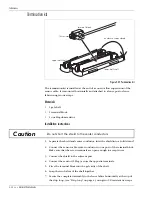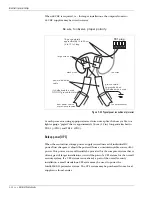Modes of operation
6 - 2 • • • Intelli-FLEX II product guide
The Configuration module is packaged in a rugged plastic case. Dome switch
technology is used to minimize contamination from dirt, dust, or coffee spills,
and to provide trouble-free operation. The interconnect cable uses snap-in
connectors for easy installation and removal. The Configuration module is
powered by the Intelli-FLEX II processor. No batteries or maintenance are
required.
This chapter describes the Configuration module features.
Modes of operation
The Intelli-FLEX II system has three modes of operation - monitor, configure and
level. All three modes are accessible with the Configuration module installed. The
processor automatically returns to monitor mode after the configuration module
has been disconnected from the processor board.
The following text conventions will be used in this chapter and the following
chapter:
•
Text convention -
italic
(key names and LED names)
•
boldface
(display readout)
Monitor Mode
Monitor mode enables you to view processor status information and intrusion
activity status, and acknowledge supervision and alarm messages as they occur.
Level Mode
Level mode is a sub-mode of the monitor mode. It is the maintenance mode for
the processor. In Level Mode the processor outputs the average event value
received from the sensor cable at the Configuration module display. The reading
is similar to a digital instrument display. This mode is used during the Gain setting
procedure described in Chapter 7.
Configure Mode
Configure mode enables you to view or change the existing configuration to suit
site specific requirements. (Cut & climb time window, cut & climb threshold, cut
count and climb time)