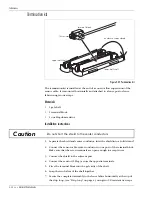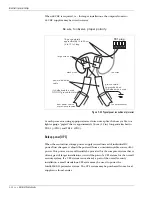Intelli-FLEX II processor settings
5 - 48 • • • Intelli-FLEX II product guide
Keep the ground wire away from the feed cable.
Figure 5-46 Processor ground connection
System Power Verification
Once sensor power has been connected, verify that the installation is correct. To
verify the installation, perform the following checks:
•
For 24/48 VDC powered processors, check TB1 terminal 1 and 2. Verify
voltage is between 18 VDC and 56 VDC.
•
For processors using DC power/float charger, check TB1 terminals 3 and 4.
Verify voltage is between 11.5 VDC and 16 VDC.
connect the ground wire
to the ground lug on
mounting plate
connect the ground wire
to a properly installed
ground rod