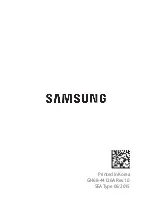Summary of Contents for IS 410
Page 1: ...Instructions for use IS 410 ...
Page 2: ......
Page 3: ...A ...
Page 4: ...B ...
Page 5: ...A B C C ...
Page 23: ......
Page 1: ...Instructions for use IS 410 ...
Page 2: ......
Page 3: ...A ...
Page 4: ...B ...
Page 5: ...A B C C ...
Page 23: ......