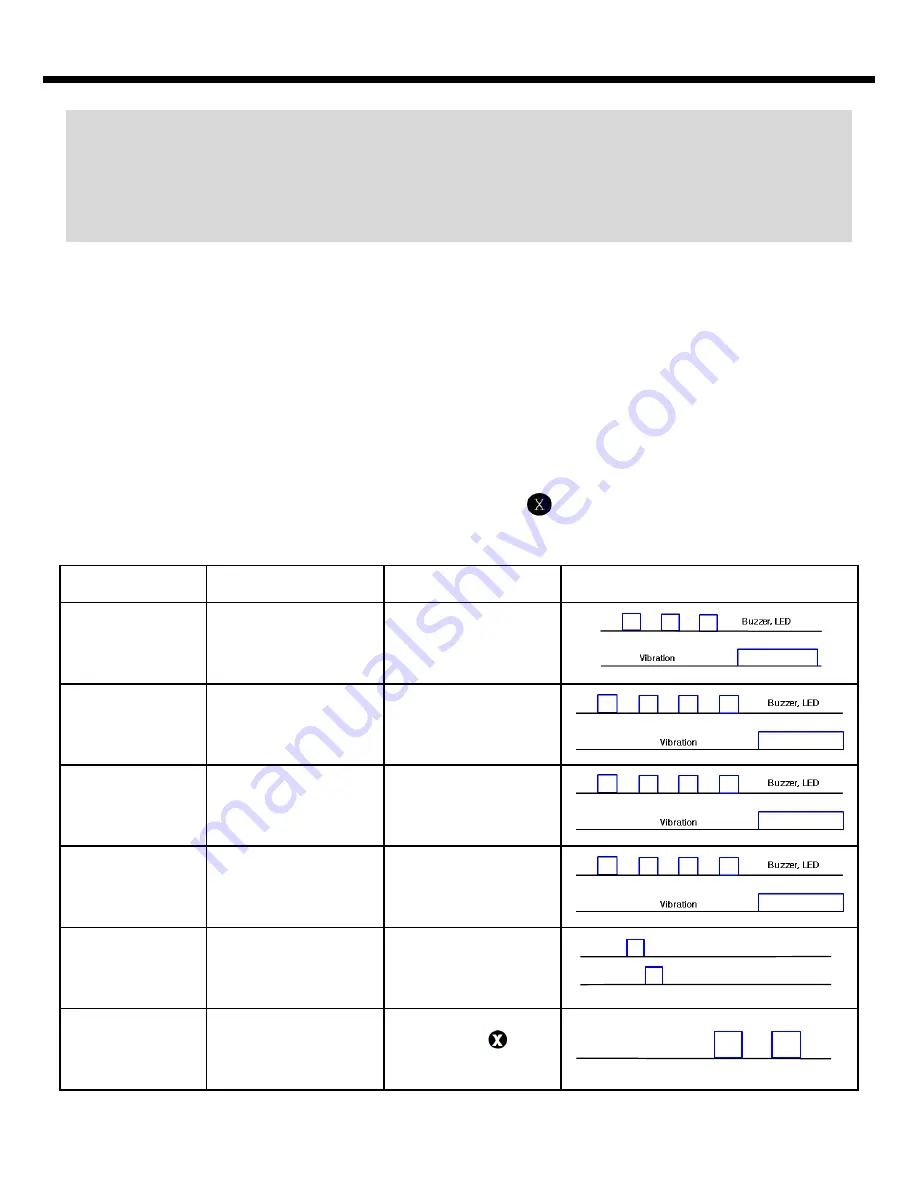
Alarm
Alarm Standard
LCD Display
Alarm & Vibration Display
1
st
Alarm(A1)
In Exceeding Alarm
Value Set Primarily
Displaying Icon A1
& Concentration
2
nd
Alarm(A2)
In Exceeding Alarm
Value Set
Secondarily
Displaying Icon A2
& Concentration
TWA
In Exceeding
Exposure
Concentration for 8
hour
Displaying Icon TWA
& Concentration
STEL
In Exceeding
Exposure
Concentration for
15 minutes
Displaying Icon STEL
& Concentration
Low Battery
Remained Battery
Capacity is small
(one bar)
Blinking of
Test Failure
Failure of Sensor Test
Failure of Calibration
Displaying Icon
Test Failure
13
<Note>
In case of Inflammable Gas, it is determined by Alarm Set Mode to
display %LEL or %VOL. When %LEL Alarm Value is changed, %LEL is displayed at
Calibration Mode. In the event that %VOL Alarm Value is changed, %VOL is
indicated at Calibration Mode. If you don’t want the display by %VOL, move to the
next step without changing the value at %VOL Alarm Value Change Mode.
Alarm Display
When STEL / TWA alarm occurs, it is indicated with the value of the measured
concentration and alerts alarms of the same sound of alarm and vibration as that
of A2 alarm. When STEL / TWA alarm occurs, the icon can be deleted only by
Power Off.
Primary battery alarm sounds repeatedly at 5 minute intervals when only a bar of
battery icon is remained. Secondary battery alarm starts right before the end of
power, and the power source finishes after 10 seconds from the outbreak of alarm.
In the event of failure of test or calibration, the icon of Test Failure is displayed
with the sound of alarm.
Buzzer
LED, LCD Backlight
Buzzer, LED







































