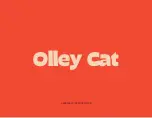5
M965255 REV. 1.6
1.
Remove the FAUCET COVER
(1)
by unthreading the
LEVER SCREW
(2)
and pulling off the LEVER
HANDLE
(3)
. Unthread the FAUCET COVER SCREW
(4)
at the back of the FAUCET. Pull FAUCET COVER
(1)
up and off. See
Fig. 2
in this section.
2.
Remove BATTERY HOLDER
(1)
from FAUCET
BODY
(2)
.
3.
Remove old battery from the BATTERY HOLDER
(1)
.
4.
Install NEW BATTERY
(3)
into the BATTERY
HOLDER
(1)
. Replace BATTERY HOLDER
(1)
into the
FAUCET BODY
(2)
.
5.
Replace FAUCET COVER
(1)
and LEVER HANDLE
(3)
. Install LEVER HANDLE SCREW
(2)
, FAUCET
COVER SCREW
(4)
and tighten. See
Fig. 2
in this
section.
HOW TO INSTALL AND CHANGE
BATTERY; Fig. 5
3
1.
Remove the FAUCET COVER
(1)
by unthreading the
LEVER SCREW
(2)
and pulling off the LEVER
HANDLE
(3)
. Unthread the FAUCET COVER SCREW
(4)
at the back of the FAUCET. Pull FAUCET COVER
(1)
up and off. See
Fig. 2
in this section.
2.
Disconnect both WIRE CONNECTIONS.
Fig. 6.
3.
Untighten SENSOR SCREW
(1)
with a 2.5mm HEX
WRENCH. Remove SENSOR ASSEMBLY
(2)
from
FAUCET BODY
(3)
. Remove SENSOR
(2a)
from
CARRIER
(4)
and replace with new SENSOR
(2a)
.
Install SENSOR ASSEMBLY
(2)
into FAUCET BODY
(3)
. Tighten SENSOR SCREW
(1)
.
Fig. 7, 8.
4.
Replace FAUCET COVER
(1)
and LEVER HANDLE
(3)
.
Install LEVER HANDLE SCREW
(2)
, FAUCET COVER
SCREW
(4)
and tighten. See
Fig. 2
in this section.
HOW TO REPLACE SENSOR;
Fig. 6, 7, & 8.
4
Fig. 5
1
2
3
1
Fig. 6
Fig. 7
Fig. 8
DISCONNECT
WIRE CONNECTIONS
2
2a
4
3
2.5mm HEX
WRENCH