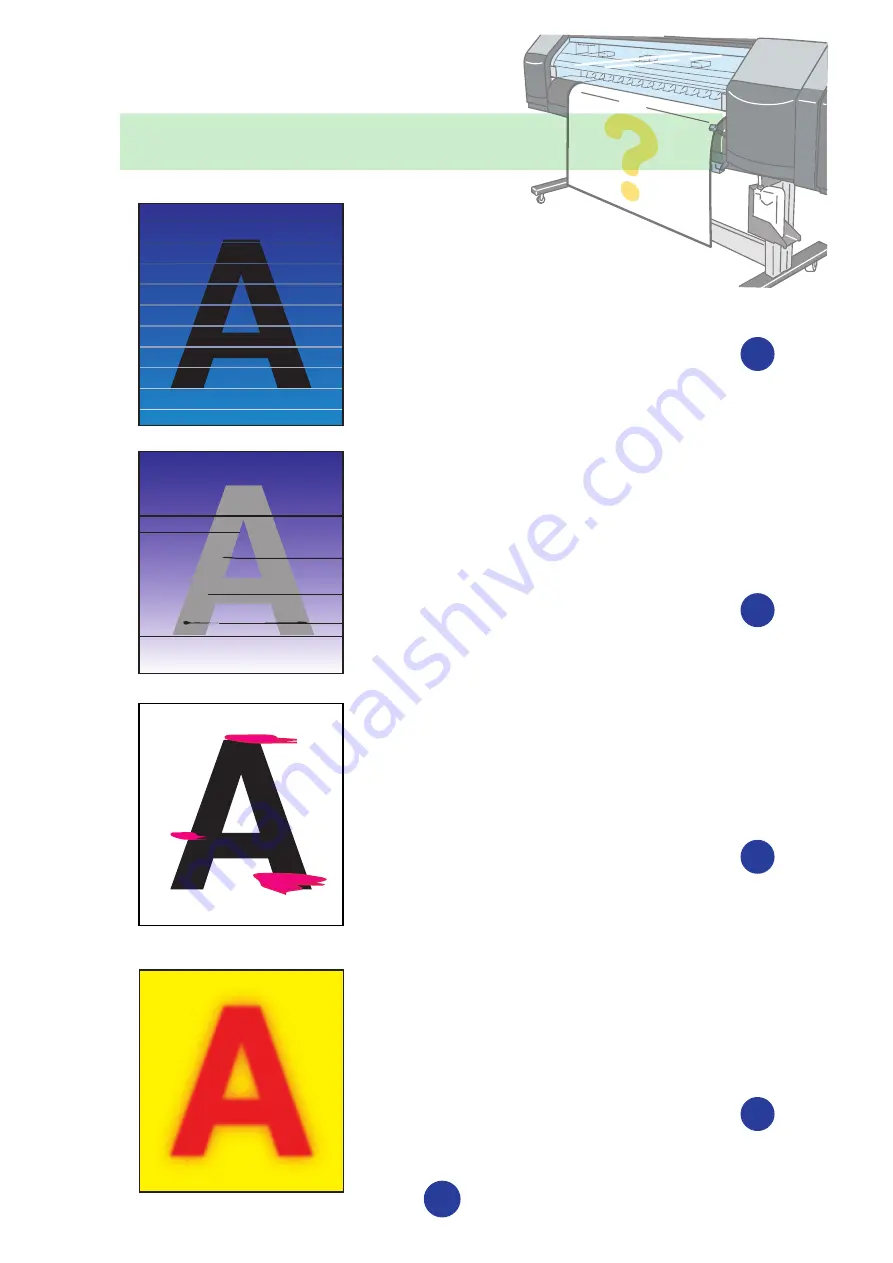
White lines
on the print
Contents
Choose a poor image quality symptom that is similar to that of your print
from below. Refer to the designated page.
Dark lines
on the print
Go to page
Stain
on the print
Bleeding
on the print
3
9
4
9
Go to page
Go to page
Go to page

















