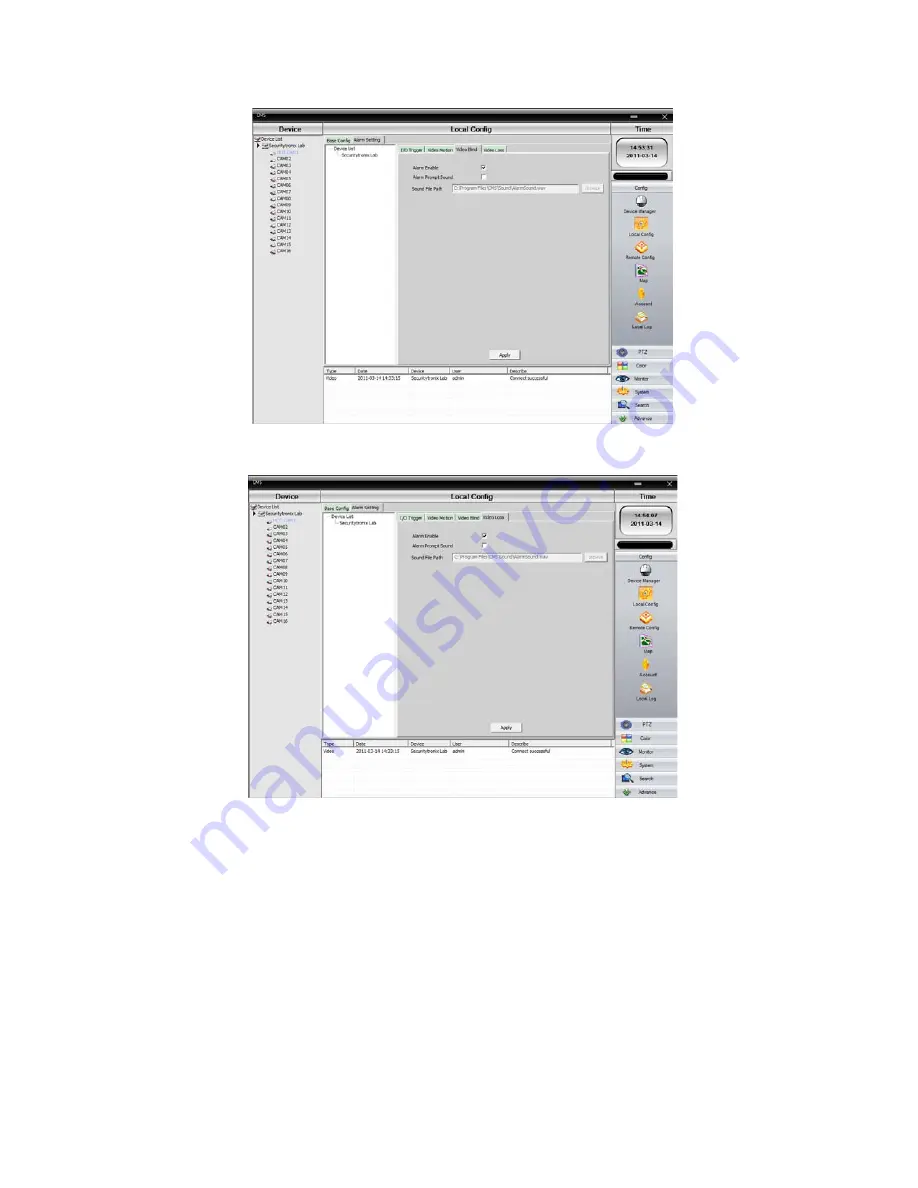
v2.0 11/8/11
74
Remote Config
– Allows the CMS remote configuration of the DVR’s settings for
o
Recording
;
o
Alarms;
Video Motion, Video Blind, Video Loss and Alarm Input;
o
System Setup
: General, Encode, Network, NetService, CAM Name and PTZ
Config
o
Advanced
: Account, AutoMaintain and Default
o
Info
: HDD Info, Log and Version
The settings process using CMS is very similar to using the DVR’s menus.
When done with each setting be sure to click
OK
or
APPLY
to save the configuration.
A sample of one of the Remote Config screens is below.
Summary of Contents for ST-DVR8716BG
Page 1: ...v2 0 11 8 11 1 USER MANUAL ST DVR8716BG 16 Channel Digital Video Recorder ...
Page 73: ...v2 0 11 8 11 73 ...
Page 82: ...v2 0 11 8 11 82 f Double clicking on cameras on the list will display the camera channel ...
Page 90: ...v2 0 11 8 11 90 The About screen displays SNS version information ...
Page 92: ...v2 0 11 8 11 92 ...






























