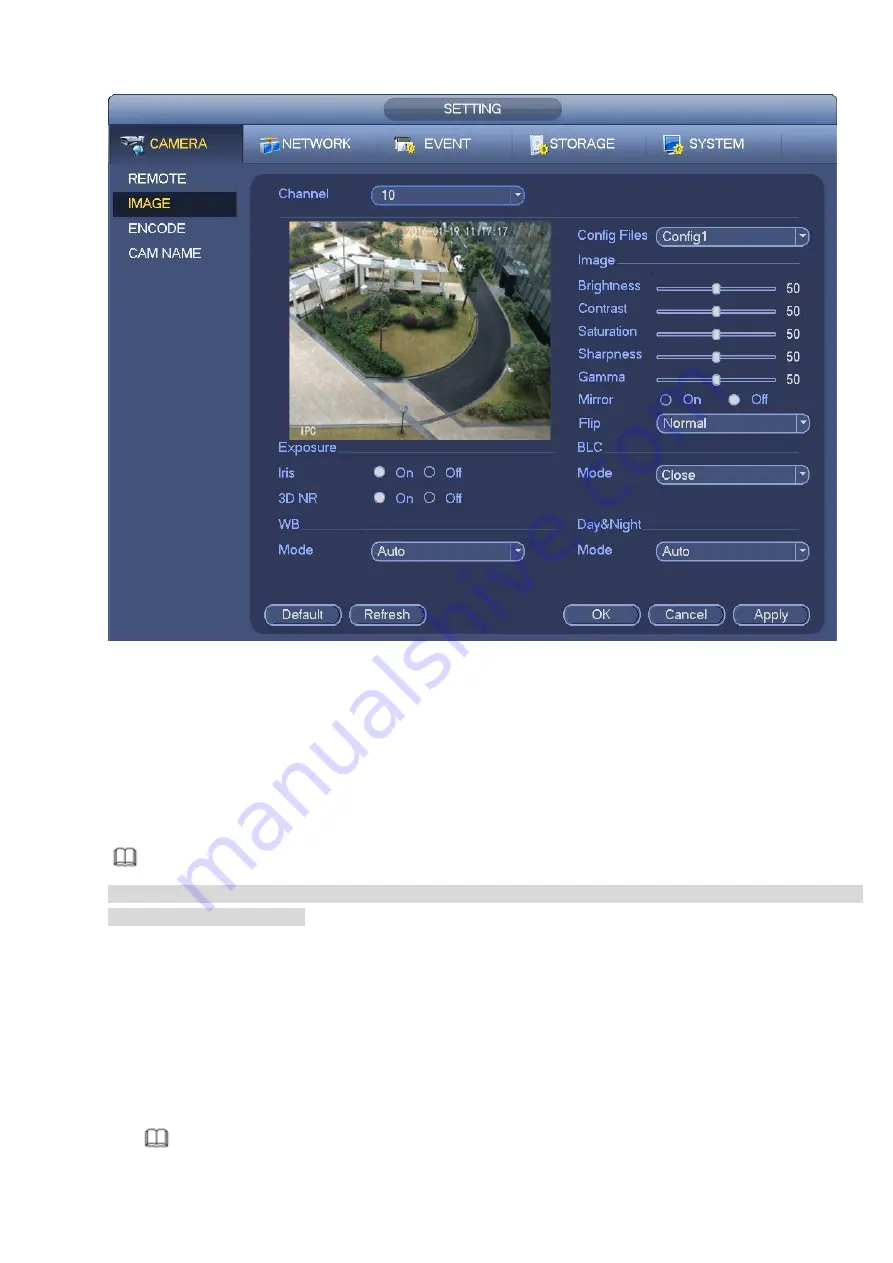
Figure 3-45
3.5.4 Encoding
It is to set video encode parameters such as video bit rates, video overlay, snapshot settings.
3.5.4.1 Encode
It is to set IPC encode mode, resolution, bit stream type and etc.
Note
Some series products support three streams: main stream, sub stream 1, sub stream 2. The sub stream
maximally supports 1080P.
From Main menu->Setting->System->Encode, you can see the following interface. See Figure 3-46.
Channel: Select the channel you want.
Type: It is to set device bit stream type.
For main stream, there are three options: regular/motion detect/alarm. The sub stream supports
regular bit streams only.
The active control frame function (ACF) can record in different frame rates. For example, you can
use high frame rate to record important events, record scheduled event in lower frame rate.
Set different frame rates for different record events.
Note
Summary of Contents for ELITE Network IP Series
Page 1: ...64 Channel 4K Hot Swap NVR NVR ELHS 64 4K DH...
Page 108: ...Figure 3 92 Figure 3 93...
Page 131: ...Figure 3 111 Figure 3 112 Figure 3 113...
Page 144: ...Figure 3 126 Figure 3 127...
Page 146: ...Figure 3 129 Click draw button to draw the zone See Figure 3 130 Figure 3 130...
Page 149: ...Figure 3 133 Click Draw button to draw a zone See Figure 3 134 Figure 3 134...
Page 154: ...Figure 3 139 Click draw button to draw the zone See Figure 3 140...
Page 172: ...Figure 3 157 Figure 3 158...
Page 173: ...Figure 3 159 Figure 3 160...
Page 176: ...Figure 3 164 Figure 3 165...
Page 211: ...Figure 3 199...
Page 234: ...Figure 3 227 Step 2 Click Add group Enter add group interface See Figure 3 228 Figure 3 228...
Page 298: ...Figure 4 56 Figure 4 57...
Page 304: ...Figure 4 62 Figure 4 63...
Page 305: ...Figure 4 64 Figure 4 65...
Page 330: ...Figure 4 101 Figure 4 102...
Page 339: ...Figure 4 115 Figure 4 116...
Page 359: ...Figure 4 144 Note For admin you can change the email information See Figure 4 145...






























