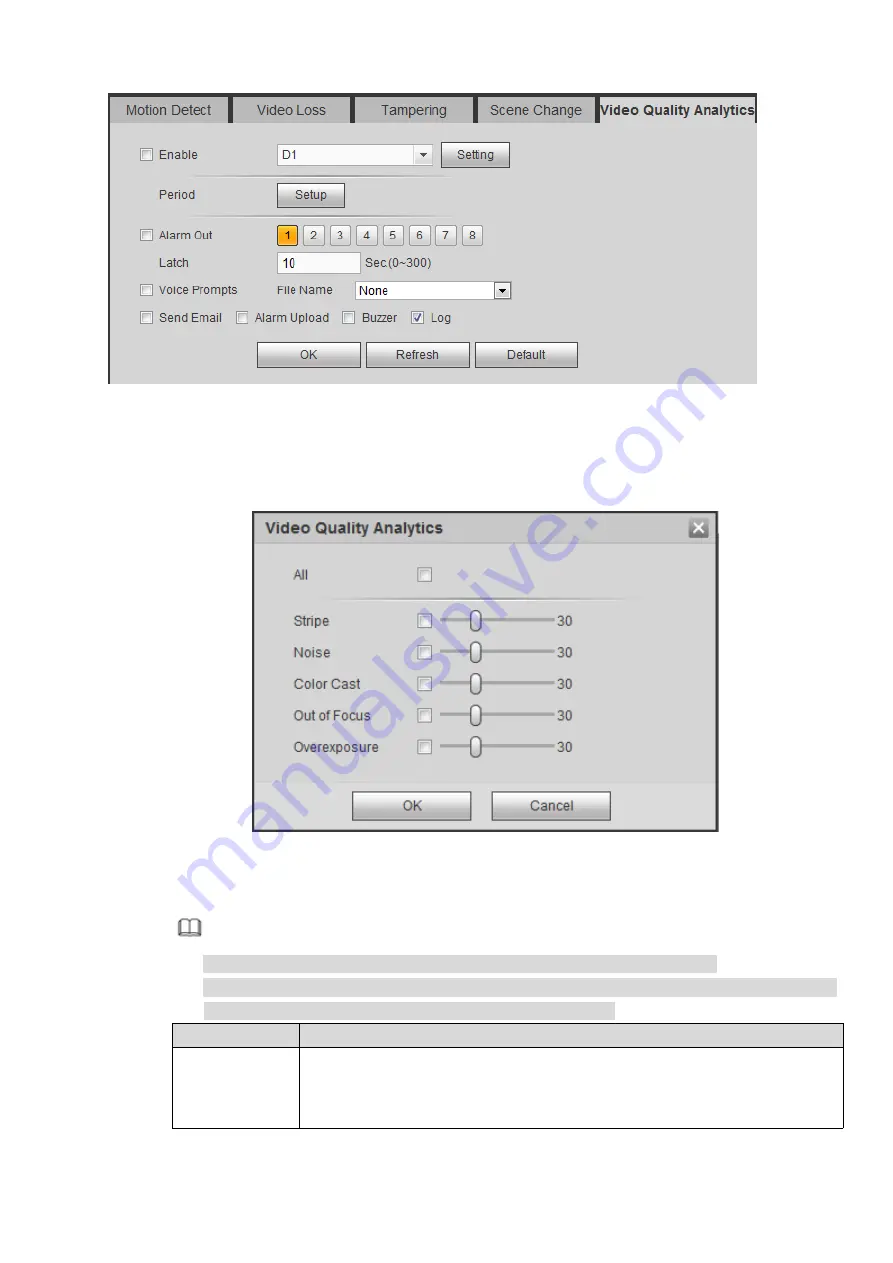
Figure 4-73
Step 2 Select the channel number and select the Enable check box.
Step 3 Click Setup on the right of the channel.
The Video Quality Analytics interface is displayed. See Figure 3-119.
Figure 4-74
Step 4 Select the items (such as strip and noise) and set the threshold values according to the actual
needs. For details, see the following table.
Note
Select the Select All check box and all the following items will be selected.
The threshold value range is 1-100 and the default value is 30. When the output value is
higher than the set threshold, the system triggers an alarm.
Parameter
Description
Stripe
Stripe refers to the interference in video due to device aging or electronic
interference, such as horizontal and vertical stripes or diagonal stripes,
which may cause interference to visual sense.
Summary of Contents for ELITE Network IP Series
Page 1: ...64 Channel 4K Hot Swap NVR NVR ELHS 64 4K DH...
Page 108: ...Figure 3 92 Figure 3 93...
Page 131: ...Figure 3 111 Figure 3 112 Figure 3 113...
Page 144: ...Figure 3 126 Figure 3 127...
Page 146: ...Figure 3 129 Click draw button to draw the zone See Figure 3 130 Figure 3 130...
Page 149: ...Figure 3 133 Click Draw button to draw a zone See Figure 3 134 Figure 3 134...
Page 154: ...Figure 3 139 Click draw button to draw the zone See Figure 3 140...
Page 172: ...Figure 3 157 Figure 3 158...
Page 173: ...Figure 3 159 Figure 3 160...
Page 176: ...Figure 3 164 Figure 3 165...
Page 211: ...Figure 3 199...
Page 234: ...Figure 3 227 Step 2 Click Add group Enter add group interface See Figure 3 228 Figure 3 228...
Page 298: ...Figure 4 56 Figure 4 57...
Page 304: ...Figure 4 62 Figure 4 63...
Page 305: ...Figure 4 64 Figure 4 65...
Page 330: ...Figure 4 101 Figure 4 102...
Page 339: ...Figure 4 115 Figure 4 116...
Page 359: ...Figure 4 144 Note For admin you can change the email information See Figure 4 145...






























