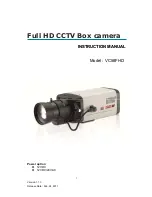V‑5014B INDOOR/OUTDOOR HD
VIDEO CAMERA
Installation Guide
DESCRIPTION
The V‑5014B is a 4 Megapixel
indoor/outdoor video camera
that allows users to view live and
recorded HD video clips in Virtual
Keypad™.
To activate the camera, you need an
active Dealer Admin account at
dealer.securecomwireless.com
.
Compatibility
•
Any active Virtual Keypad
account with
SecureCom
Cameras & NVRs
enabled
What is Included?
•
One V‑5014B Camera with
Mounting Plate
•
Mounting Template
•
Hardware Pack with Security
Torx L‑key
1
WIRE THE CAMERA
Before connecting the Ethernet cable, install the waterproof
Ethernet cap if desired. Refer to Figure 2.
Standard Power Connection
Connect a 12 VDC power supply (not included) to the camera
power connector. Connect a network cable to the camera Ethernet
connector. For compatible power supplies, refer to “Accessories”.
PoE Connection
Connect a network cable to the camera Ethernet connector.
Connect the cable to a PoE switch or injector.
Figure 1: V‑5014B Camera
Figure 2: Installing the Waterproof Ethernet Cap
MOUNT THE CAMERA
2
Standard Wall or Ceiling Mount
Refer to Figure 4 when mounting the camera. Use the included
screws and wall anchors to mount the camera base to a wall or
ceiling. The mounting surface must be capable of holding five
times the camera’s weight.
Adjust the Camera
Refer to Figure 5 when adjusting the camera.
1. Loosen the adjustment screw with the included L‑key.
2. Adjust the pan, tilt, and camera rotation angle as needed.
3. To lock the camera in place, tighten the adjustment screw
with the L‑key.
a
b