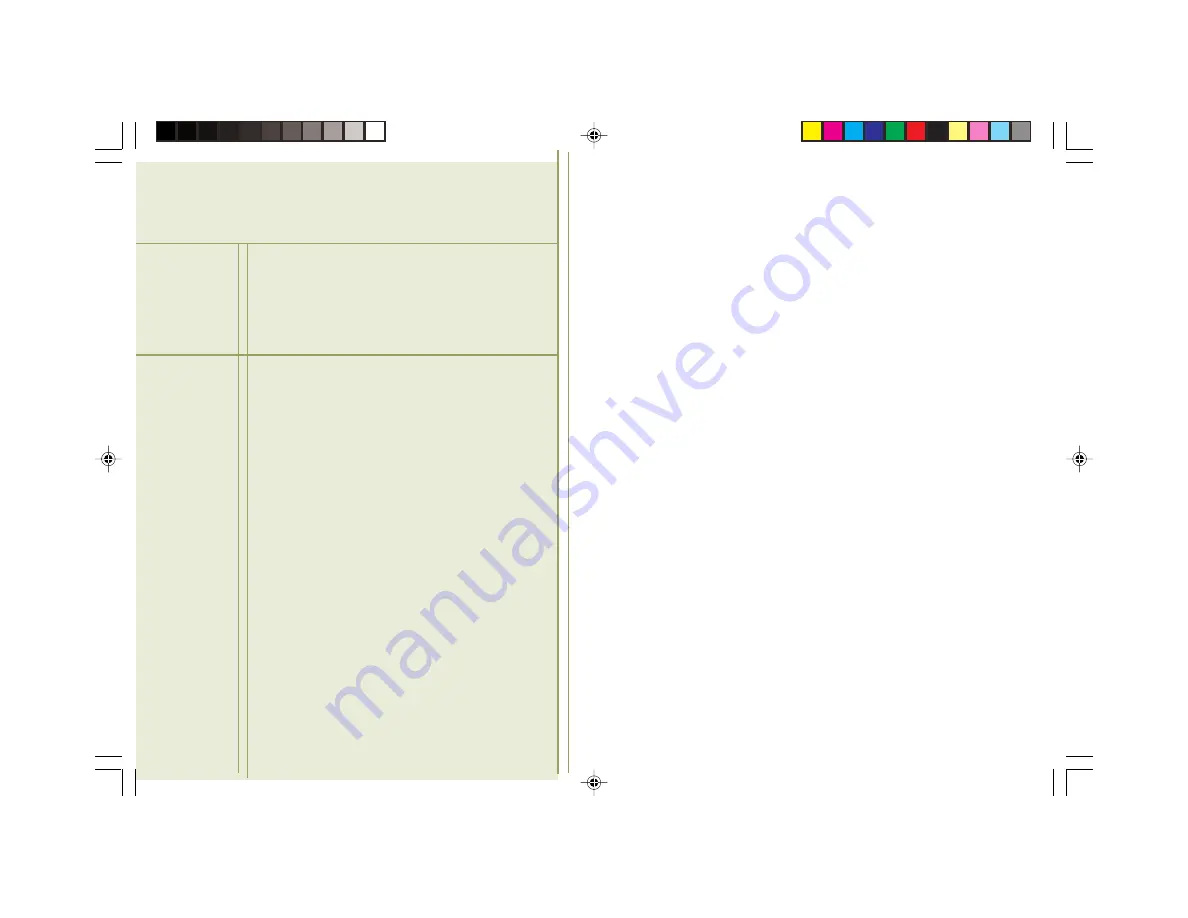
TapeStor Travan Portable USB Tape Drive
Online User Guide
8
Attaching the
drive
This section describes how to attach your new Seagate
Travan USB drive to a Windows or Macintosh computer.
1. Boot up your computer
Your computer should be powered on and the operating
system should be fully loaded before you attach the USB
drive.
2. Install the USB driver
(Windows 98/Me only)
If you are attaching this drive to a computer running
Windows 98 or Windows Me, you must first install the
drivers from the Seagate USB Resource CD:
a.
Insert the Seagate USB Resource CD into your CD-
ROM drive.
b. Click the Start button and select “Run”
c.
In the command line, type
d
:tppinst.exe (where
d
is
the letter of your CD-ROM drive).
d. Click “OK.” Then follow the online wizard instructions
to install the complete driver set.
3
3
3
3
3
TR40USB.P65
6/11/2002, 2:24 PM
8
























