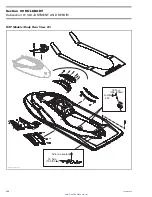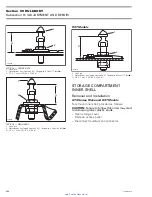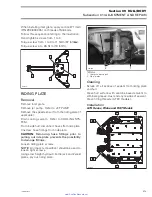Section 09 HULL/BODY
Subsection 01 (ADJUSTMENT AND REPAIR)
– Remove two hexagonal screws and flat wash-
ers.
– Remove defective mirror with a spatula.
1
F18L21A
2
1. Mirror
2. Spatula
– Place the mirror frame in hot water to “soft-
en” the material to allow mirror installation in
its frame.
– Reinstall storage compartment inner shell.
CLUSTER
Removal and Installation
To remove the Info center (Speedometer and LCD
Info gauge) proceed as follows:
– Carefully pull each side of the Info Center (LCD
Gauges) using the suction cup (P/N 295 000
163) to remove Info Center from the storage
cover.
NOTE:
Clean the Info Center before installing the
suction cup, clean and dry surface helps the tool
to hold to remove the Info Center.
1
F18L36A
1. Suction cup installed on one side of Info Center
NOTE:
A pry bar or a screwdriver may also be used
to gently pull out Info Center from dashboard. As
far as possible, pry out both sides of Info Center
at the same time. Take care not to crack or break
plastic parts.
Unplug the Info Center.
For the installation, reverse the removal proce-
dure.
DEFLECTOR AND/OR UPPER GRID
Removal and Installation
GTX Supercharged Limited
To remove the deflector and/or the upper grid pro-
ceed as follows:
– Remove storage from storage cover compart-
ment inner shell as described earlier in this sec-
tion to get access.
– Remove the defective deflector and/or the up-
per grid from plastic retaining clip. Use two
screwdrivers to release the deflector or the grid.
smr2005-024
271
www.SeaDooManuals.net