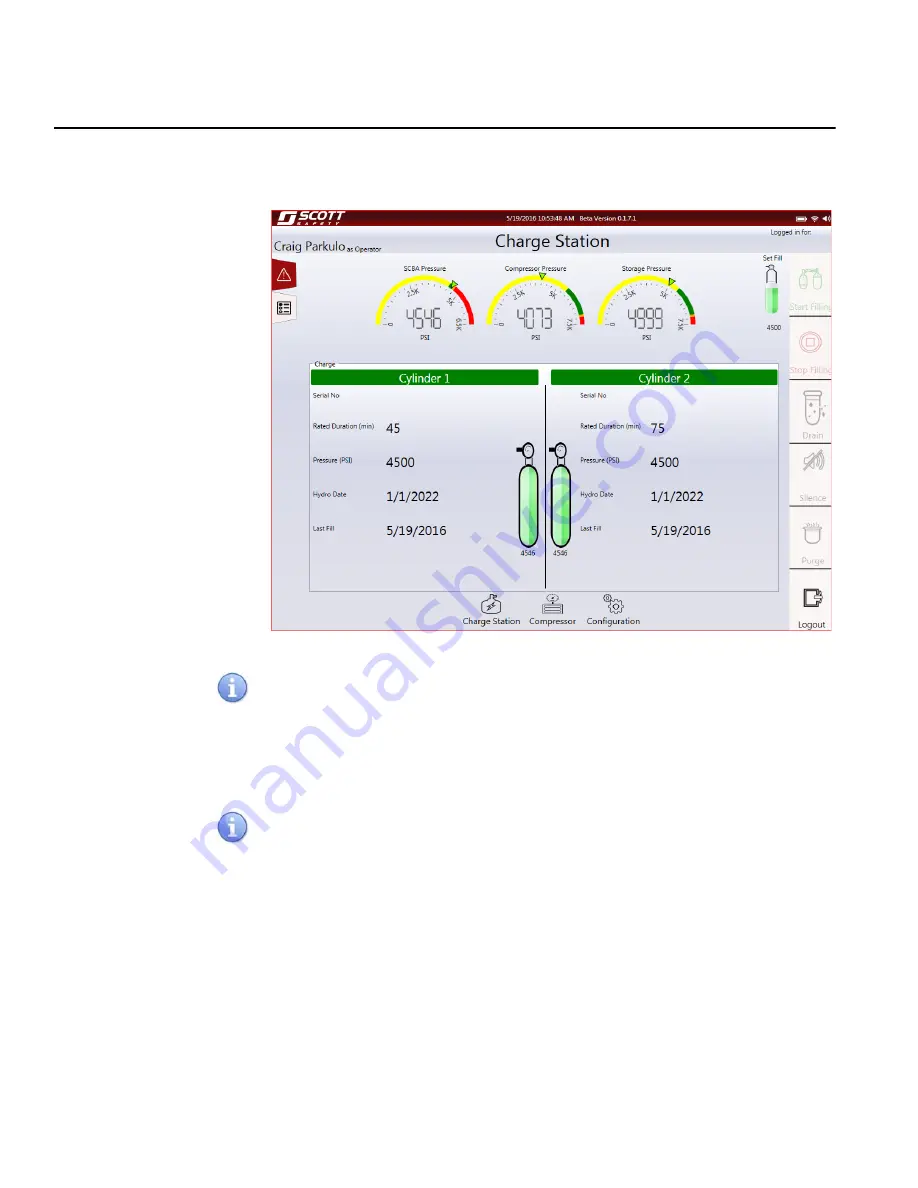
32
CHAPTER 3: CONFIGURATION AND SETUP
087-0067 REV A
SCOTT SAFETY
Using the Charge
Station HMI
The HMI has a charge screen that displays a color-coded quick view of the system and
provides access various functions.
Figure 13
HMI Charge Station Screen
•
SCBA Pressure - Displays the current pressure output to the SCBA cylinder.
The cylinder gauge coincides with the graphic representation of cylinder 1 and 2.
•
Compressor Pressure - Displays the current pressure of the compressor. When no
compressor is attached, the gauge reads zero and an alert is recorded.
•
Storage Pressure - Displays the current pressure of the storage.
•
Set Fill - Displays the selected pressure output to the SCBA cylinder.
Clicking on either the SCBA, compressor or storage pressure gauges displays all the
bank gauges. Click again to toggle between the displays.
•
Auto Storage -
•
Cylinder 1 - Displays the serial number, rated duration in minutes, pressure in PSI,
hydro test date, last fill date and a graphic representation related to the SCBA
being filled on the left side.
•
Cylinder 2 - Displays the serial number, rated duration in minutes, pressure in PSI,
hydro test date, last fill date and a graphic representation related to the SCBA
being filled on the left side.
•
Non RFID Mode -
Summary of Contents for HushAir Connect 7500
Page 1: ...User Guide 087 0067 Rev A HushAir Connect 7500 COMPRESSOR SYSTEM ...
Page 2: ......
Page 3: ...HushAir Connect 7500 User Guide COMPRESSOR SYSTEM 087 0067 Rev A ...
Page 8: ...IV CONTENTS 087 0067 REV A SCOTT SAFETY ...
Page 12: ...X LIST OF TABLES 087 0067 REV A SCOTT SAFETY ...
Page 42: ...20 CHAPTER 2 INSTALLATION 087 0067 REV A SCOTT SAFETY ...
Page 73: ...Configuring the System 51 SCOTT SAFETY 087 0067 REV A Figure 27 Override Status Screen ...
Page 106: ...84 CHAPTER 5 MAINTENANCE 087 0067 REV A SCOTT SAFETY Figure 48 Oil Drain Location 3 1 2 ...
Page 112: ...90 APPENDIX A SPECIFICATIONS 087 0067 REV A SCOTT SAFETY ...
Page 119: ......






























