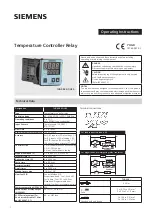Date Code 20020129
Serial Port Communications and Commands
7-23
SEL-387E Instruction Manual
front panel will light. This must be turned off by a
TAR R
command or by the TARGET
RESET pushbutton on the front panel.
If the main board jumper JMP6B is not in place, the relay responds: “Aborted: Breaker Jumper
Not in Place.”
PAS (Passwords)
WARNING
!
This device is shipped with default passwords. Default passwords
should be changed to private passwords at installation. Failure to
change each default password to a private password may allow
unauthorized access. SEL shall not be responsible for any damage
resulting from unauthorized access.
Access Level 2
The
PAS
command allows you to inspect or change existing passwords. The factory default
passwords for Access Levels 1, B, and 2 are:
Access Level
Factory Default Password
1 OTTER
B EDITH
2 TAIL
Use
PAS<ENTER>
to inspect passwords. The passwords for Levels 1, B, and 2 are displayed.
=>>PAS<ENTER>
1:OTTER
B:EDITH
2:TAIL
=>>
To change a password, use the following syntax:
PAS n newpas<ENTER>
The following two parameters are required:
n
specifies the Access Level (1, B, or 2).
newpas
specifies the new password.
Note:
If
newpas
is
DISABLE
(must be upper case
)
, the password prompt and password
protection for the
n
level are disabled. The relay responds with “Password Disabled.”
This permits the user to temporarily suspend password protection, without installing
jumper JMP6A.
Designate which access level password to change with the n = 1, B, or 2. The new password
designated by
newpas
can be up to six characters. The following example changes the level one
password to Ot3579. The passwords are case sensitive.