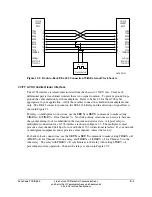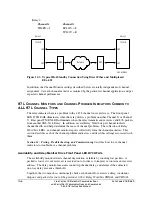Date Code 20010625
Line Current Differential Communications
10-11
and Serial Port Communications and Commands
SEL-311L Instruction Manual
The
TST
command presents several options. The first option enables loopback operation.
Choose either internal or external loopback operation to disable receive address checking for that
channel, regardless of the EADDCX and EADDCY settings. Select internal loopback to test the
internal SEL-311L Relay hardware without external connections. Internal loopback connects the
SEL-311L Relay transmitter the receiver. While in internal loopback the relay continues to
transmit 87L data.
Select external loopback to loop the channel anywhere outside the SEL-311L Relay. Loop the
channel back at the SEL-311L Relay connector, at the multiplexer, anywhere in the network, or
at the far end.
Select None to perform end-to-end or back-to-back tests.
If external or no loopback is selected, the relay prompts for the channel timing source. This
selection overrides setting TIMRX or TIMRY. Select internal timing if the channel is looped
before it reaches the communications equipment. Select external timing if the channel is looped
after it reaches the communications equipment.
Select the duration of the temporary test configuration from 1 to 30 minutes. Enter a duration to
prevent accidentally leaving the relay in test mode after the test. After the duration timer
expires, the relay reconfigures itself per the Channel X and Channel Y settings. For tests longer
than 30 minutes, enter INF, and be certain to end the test mode with the
TST X C
or
TST Y C
command after testing is complete.
87L COMM Report
Like M
IRRORED
B
ITS
, the 87L Channel Monitor creates a detailed report containing all of the
previous 256 channel problems. The relay maintains a separate report for each active channel.
Retrieve a summary of the report using the
COMM X
or
COMM Y
commands. Retrieve the
entire report using the
COMM X L
or
COMM Y L
commands. Filter both the summary report
and the extended report by selecting start and stop dates, or start and stop records. For example,
the command
COMM X L 5/26/01 5/30/01 <ENTER>
displays and summarizes all of the
problems encountered on and between those dates.
Use the
COMM X C
and
COMM Y C
commands to clear the COMM reports.
The screen capture below shows an example COMM report.
Summary of Contents for SEL-311L
Page 6: ......
Page 8: ......
Page 26: ......
Page 54: ......
Page 144: ......
Page 216: ......
Page 252: ......
Page 302: ......
Page 338: ......
Page 480: ......
Page 484: ......
Page 486: ......
Page 502: ......
Page 532: ...12 28 Standard Event Reports and SER Date Code 20010625 SEL 311L Instruction Manual 4 ...
Page 552: ......
Page 554: ......
Page 574: ......
Page 576: ......
Page 596: ......
Page 602: ......
Page 628: ......
Page 656: ......
Page 662: ......
Page 664: ......
Page 688: ......
Page 700: ......
Page 716: ......
Page 722: ......
Page 734: ......