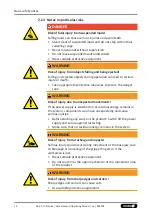Design and description
4 Design and description
4.1 Design
3-finger centric gripper
1
Housing
2
Air purge connection
3
Main air connections
4
Base jaws
4.2 Description
Universal centric gripper with high gripping force and maximum
moments due to multi-tooth guidance
17
06.00 | PZH-plus | Assembly and Operating Manual | en | 389504
Summary of Contents for PZH-plus
Page 1: ...Original operating manual Assembly and Operating Manual PZH plus 3 finger centric gripper ...
Page 45: ......
Page 46: ......
Page 47: ......