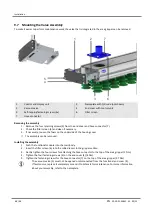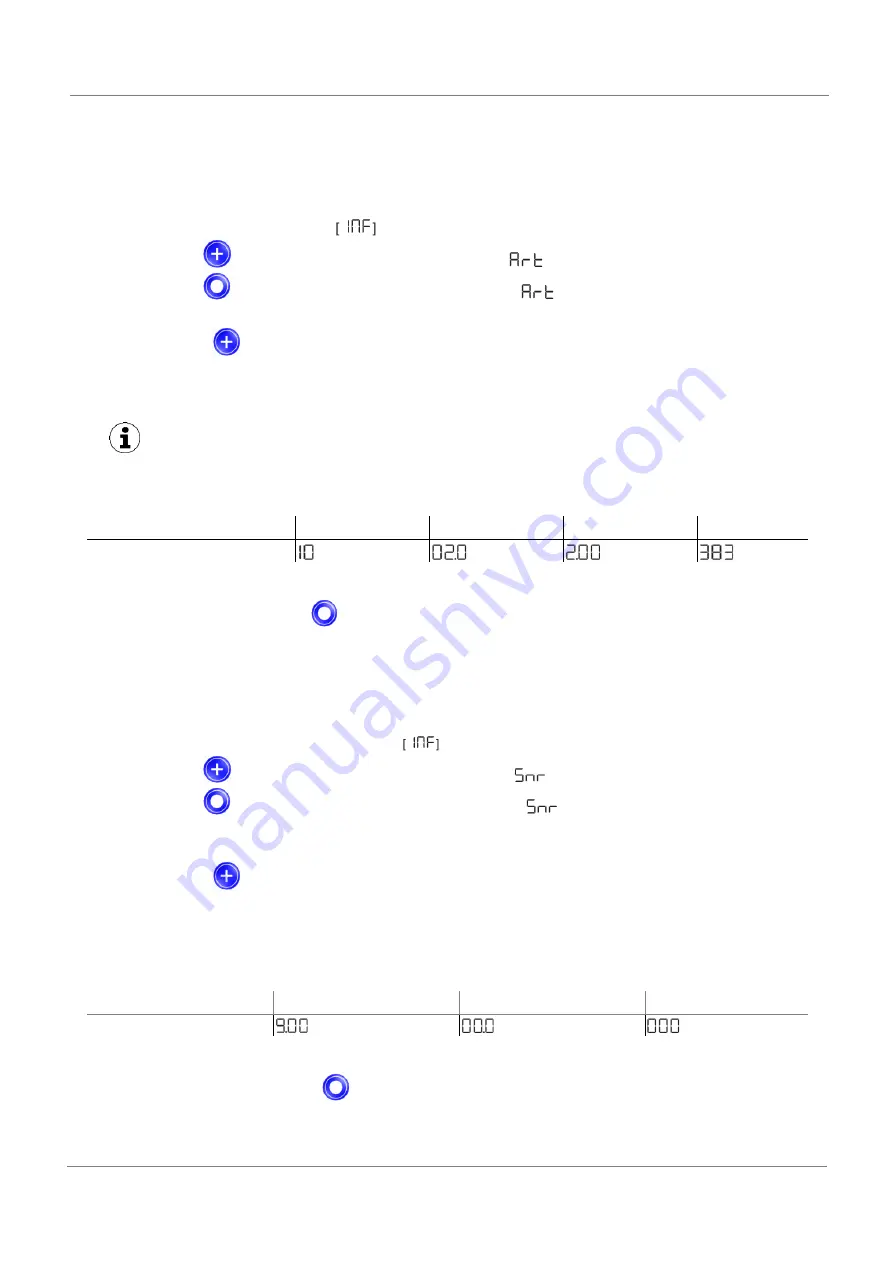
Description of Functions
EN
· 30.30.01.02851 · 01 · 03/22
51 / 96
7.18
Displaying the Part Number [0x00FA]
The part number of the functional module (ejector or valve assembly) is printed on the inside label and also saved
electronically.
The area gripper is available in the
menu.
1.
Use the
button to select the part number parameter
2.
Use the
button to confirm the part number parameter
.
The first two digits of the part number are displayed.
3.
Press the
button again several times.
The remaining digits of the part number are displayed. The decimal points shown are part of the part
number.
In the first block displayed, the point on the far right (after the second digit), which is part of the part
number, is not displayed for technical reasons.
The part number consists of 4 blocks with a total of 11 digits.
Displayed section
1
2
3
4
Digit block
The part number in this example is 10.02.02.00383.
To exit the function, press the
button.
7.19
Displaying the Serial Number [0x0015]
The serial number indicates the production period of the functional module.
The area gripper is available in the Info menu
.
1.
Use the
button to select the serial number parameter
.
2.
Use the
button to confirm the serial number parameter
.
The first three decimal places of the serial number are displayed (the digits x 106). This corresponds to the
three-digit block with the highest value.
3.
Press the
button again several times.
The remaining digits of the serial number are displayed. The decimal points show which 3-digit block of the
serial number is shown in the display.
The serial number consists of 3 blocks with a total of 9 digits:
Displayed section
10
6
10
3
10
0
Digit block
In this example, the serial number is: 900000000
To exit the Info menu, press the
button.