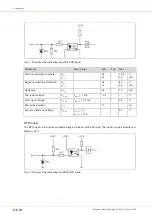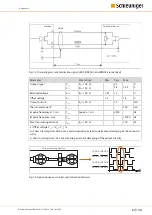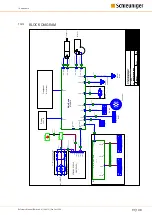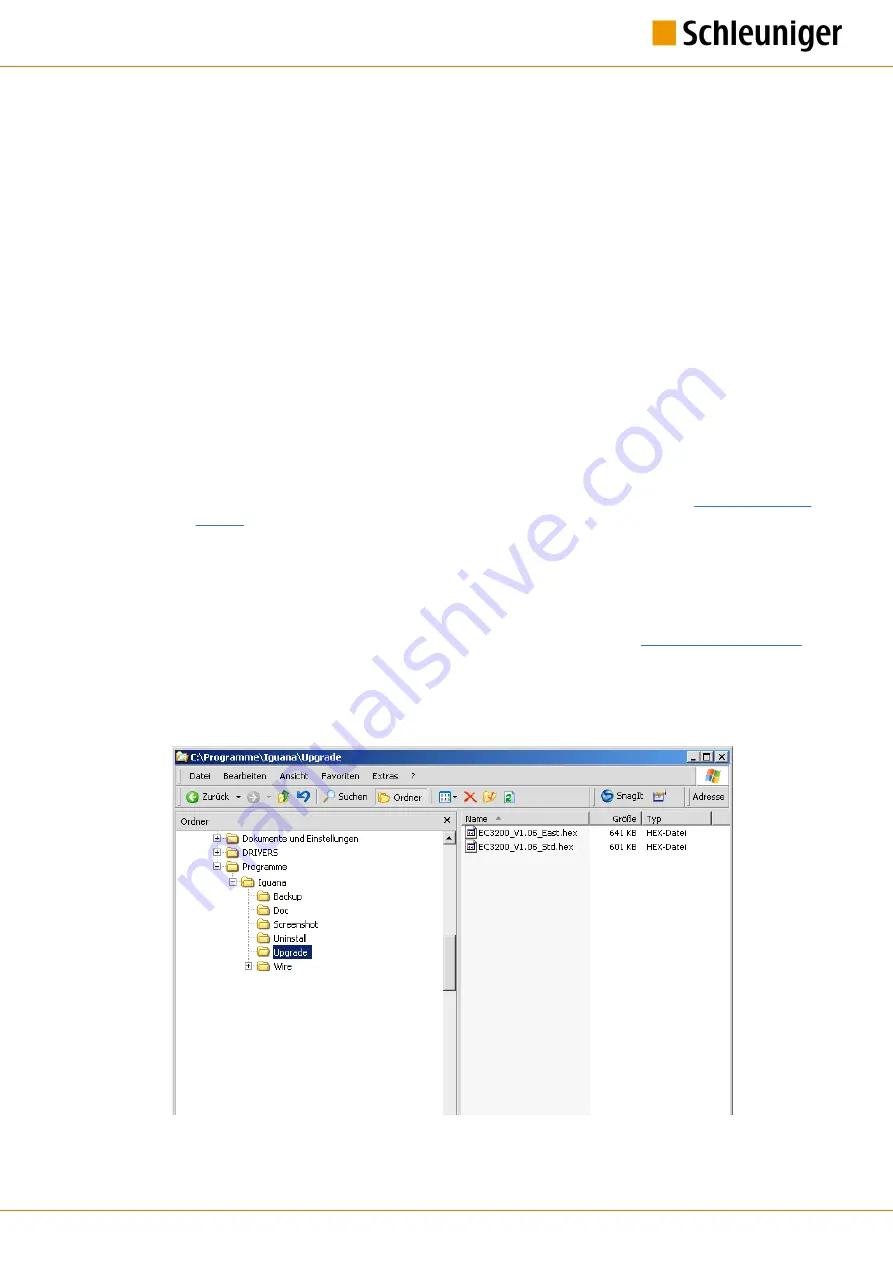
14. Appendix
Reference Manual |Edition 4.0 (10-2013) |EcoCut 3300
77|108
APPENDIX
14.1
SOFTWARE UPGRADE
Here we describe how the Software of the
EcoCut 3300
is updated by means of the
Schleuniger
Software
„Iguana“.
What is necessary:
▄
EcoCut 3300
▄
RS-232 wire (02:01 AM, receptacle (female) both sides)
▄
Schleuniger
software „Iguana“
▄
Upgrade files (according to product):
•
EcoCut 3300
_VX.XX_Std.hex
(Standard-language package)
•
EcoCut 3300
_VX.XX_East.hex
(East language package)
14.1.1
Installing
Iguana
▄
Download the file
Setup_Iguana_XXX.zip
from the
Schleuniger
" and unpack it in a temporary folder.
▄
Double click on the file
Setup_Iguana_XXX.exe
. The installation of „Iguana“ is executed auto-
matically.
14.1.2
Downloading upgrade file
▄
Download one of the following upgrade files from the secured section "
(according to product).
•
EcoCut 3300
_VX.XX_Std.zip
(Standard-language package)
•
EcoCut 3300
_VX.XX_East.zip
(East language package)
▄
Save the file to the folder „Upgrade“ of the software „Iguana“,
C:\Programs\Iguana\Upgrade.
Summary of Contents for EcoCut 3300
Page 8: ...Table of contents 8 108 Reference Manual Edition 4 0 10 2013 EcoCut 3300...
Page 22: ...4 Product specifications 22 108 Reference Manual Edition 4 0 10 2013 EcoCut 3300...
Page 74: ...12 Spare parts exploded view drawings 74 108 Reference Manual Edition 4 0 10 2013 EcoCut 3300...
Page 76: ...13 Decommissioning disposal 76 108 Reference Manual Edition 4 0 10 2013 EcoCut 3300...
Page 102: ...14 Appendix 102 108 Reference Manual Edition 4 0 10 2013 EcoCut 3300...
Page 103: ...Personal notes Reference Manual Edition 4 0 10 2013 EcoCut 3300 103 108...
Page 104: ...Personal notes 104 108 Reference Manual Edition 4 0 10 2013 EcoCut 3300...
Page 107: ......
Page 108: ......