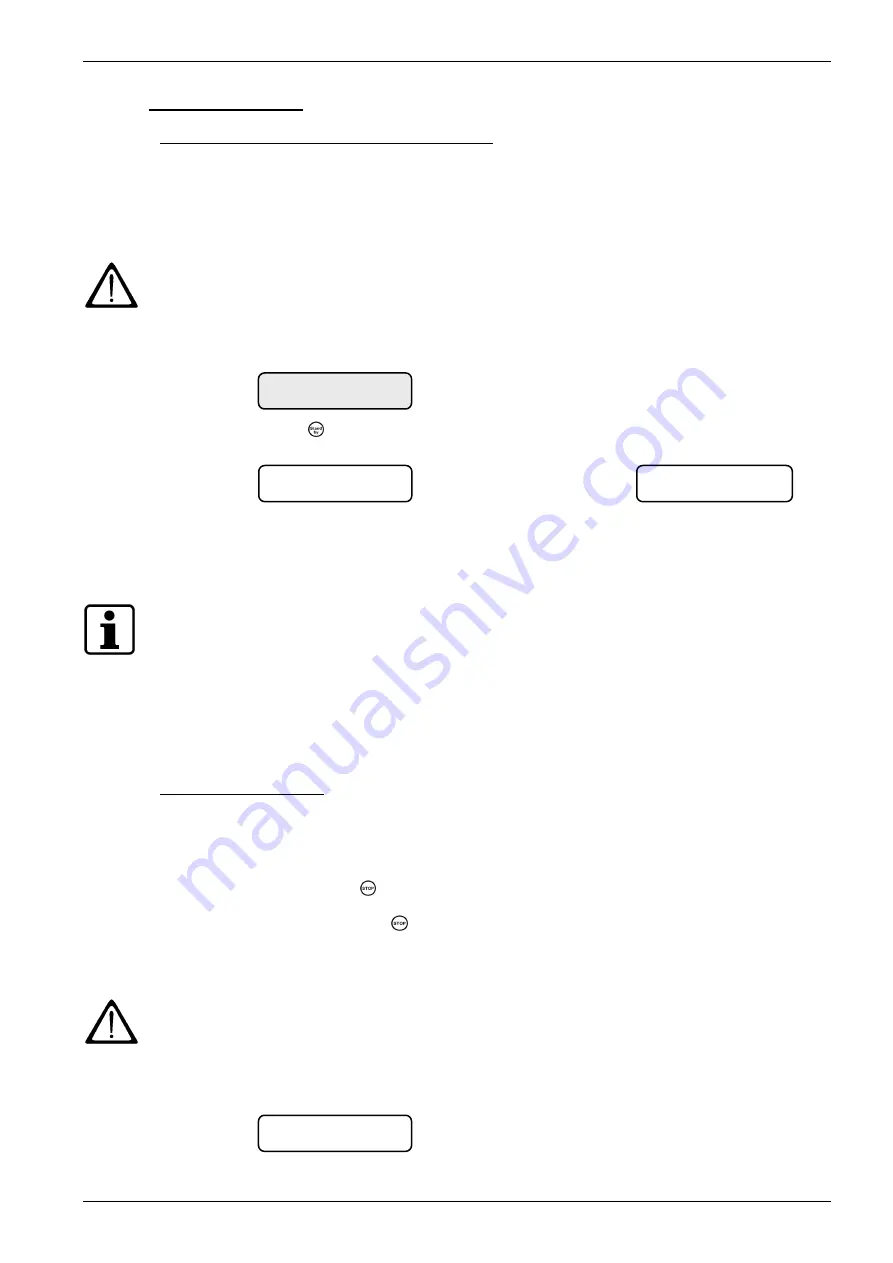
User Instructions
4.4. Routine
operation
4.4.1.
Making the coffee machine ready for operation
1. Check the following points before switching on the coffee machine:
- That it is connected to the mains power supply
- That the water supply is turned on
- The coffee bean container is full
Danger!
DO NOT reach into the mill when refilling the coffee container(s) and DO NOT
press any of the product buttons when refilling!
- The grouts container is empty
- The (unlit) display shows the following message is displayed:
<<Standby>>
12:00 15.10.2001
2. Press
[ ]
key
Î
All of the buttons light up briefly.
The following messages are displayed:
Once the operating temperature
has been attained:
selection locked
heating up
select product
12:00 15.10.2001
For coffee machines with a fresh water tank, see chapter 5.5.
Depending on how the coffee machine is programmed, another message may be dis-
played when the coffee machine is ready for operation, especially if payment mode is
activated.
Note:
If the cleaning program was run before the coffee machine was switched off, a
rinse cycle is automatically run when the coffee machine is re-initialized and, if
programmed to do so, a sample coffee is served. (Place a cup under the coffee
outlet.)
If the lock/unlock function is activated, the CHEF card must be inserted into the card
reader in order to switch the coffee machine on and off.
4.4.2.
Prepare coffee product
If your coffee machine has a payment system installed and enabled, please read the
instructions in chapter 6.0.
Coffee and hot water are available simultaneously.
Pressing the
[ ]
key deselects the pre-selected product (only if payment is dis-
abled).
Holding down the
[ ]
key for more than two seconds interrupts all of the currently
active products (coffee products only during the infusion phase).
1. Place cup under the coffee outlet (the height of the outlet can be adjusted to the cup).
Danger!
Do not adjust the height of the outlet when the coffee outlet is dispensing
(danger of scalding)!
2. Press the desired product key
3.
The LED of the selected key lights up red and the following message is displayed:
select product
choice 1 supply 1
ª
BASO-2 - 02.04 - V08
Page 4-5
Summary of Contents for Ambiente 2
Page 1: ...Ambiente 2 User manual V08 06 2008 SWISS MADE www schaerer com ...
Page 4: ...Introduction Page 0 2 BASO 2 02 00 V08 ...
Page 14: ...General Page 1 2 BASO 2 02 01 V08 ...
Page 26: ...Description Page 2 12 BASO 2 02 02 V08 ...
Page 59: ...Cleaning BASO 2 01 05 V08 Page 5 5 5 3 Daily cleaning without milk ...
Page 60: ...Reinigung Page 5 6 BASO 2 01 05 V08 ª ...
Page 61: ...Cleaning BASO 2 01 05 V08 Page 5 7 5 4 Daily cleaning milksystem beside machine ª ...
Page 62: ...Reinigung ª ª Page 5 8 BASO 2 01 05 V08 ...
Page 63: ...Cleaning BASO 2 01 05 V08 Page 5 9 5 5 Daily cleaning milksystem under counter ...
Page 64: ...Reinigung Page 5 10 BASO 2 01 05 V08 ...
Page 88: ...Optional Features Page 7 18 BASO 2 02 07 V08 ...
Page 110: ...Payment Systems Page 8 22 BASO 2 02 08 V08 ...
Page 114: ...Standard settings BASO 2 02 09 V08 Page 9 4 ...
Page 122: ...Appendix Page 10 8 BASO 2 02 10 V08 ...
Page 130: ...Index Page 11 8 BASO 2 02 11 V07 ...






























