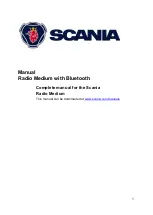11
Setting auto shut-off timer
Press the
MENU
button (6).
Press button
or
(7) (may need to press several times) until "SLEEP"
appears in the display (5).
Press button or once to show "SLEEP" and then the current setting (5 to
60 minutes in 5-minute increments).
Press button once more or , to decrease or increase the time setting.
Press button
or
(7) to adjust additional settings in the menu,
or
press the
MENU
button (6), to save all settings and close the menu.